Bitcoin Knots
Run your personal node powered by Bitcoin Knots
Léo Haf
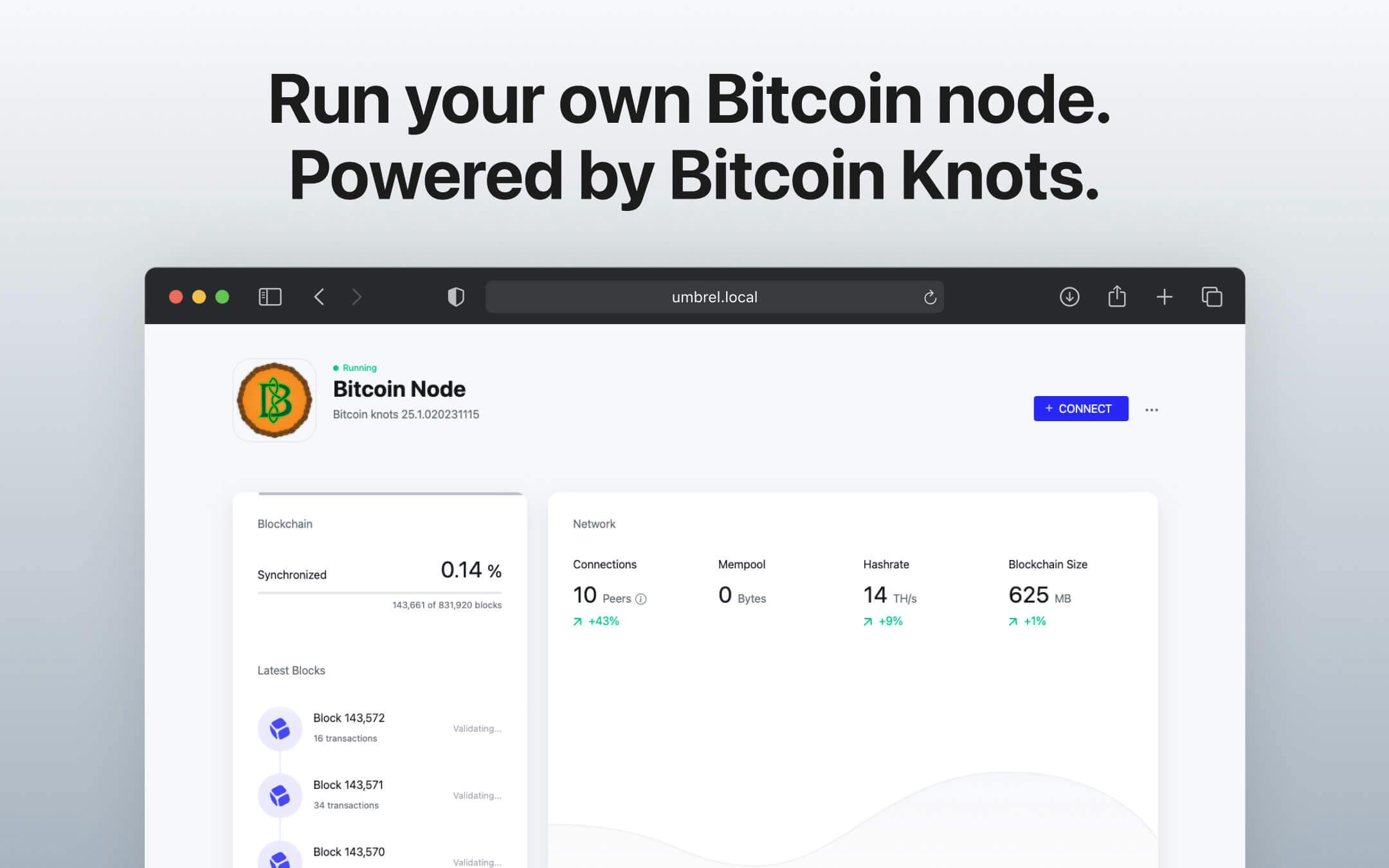
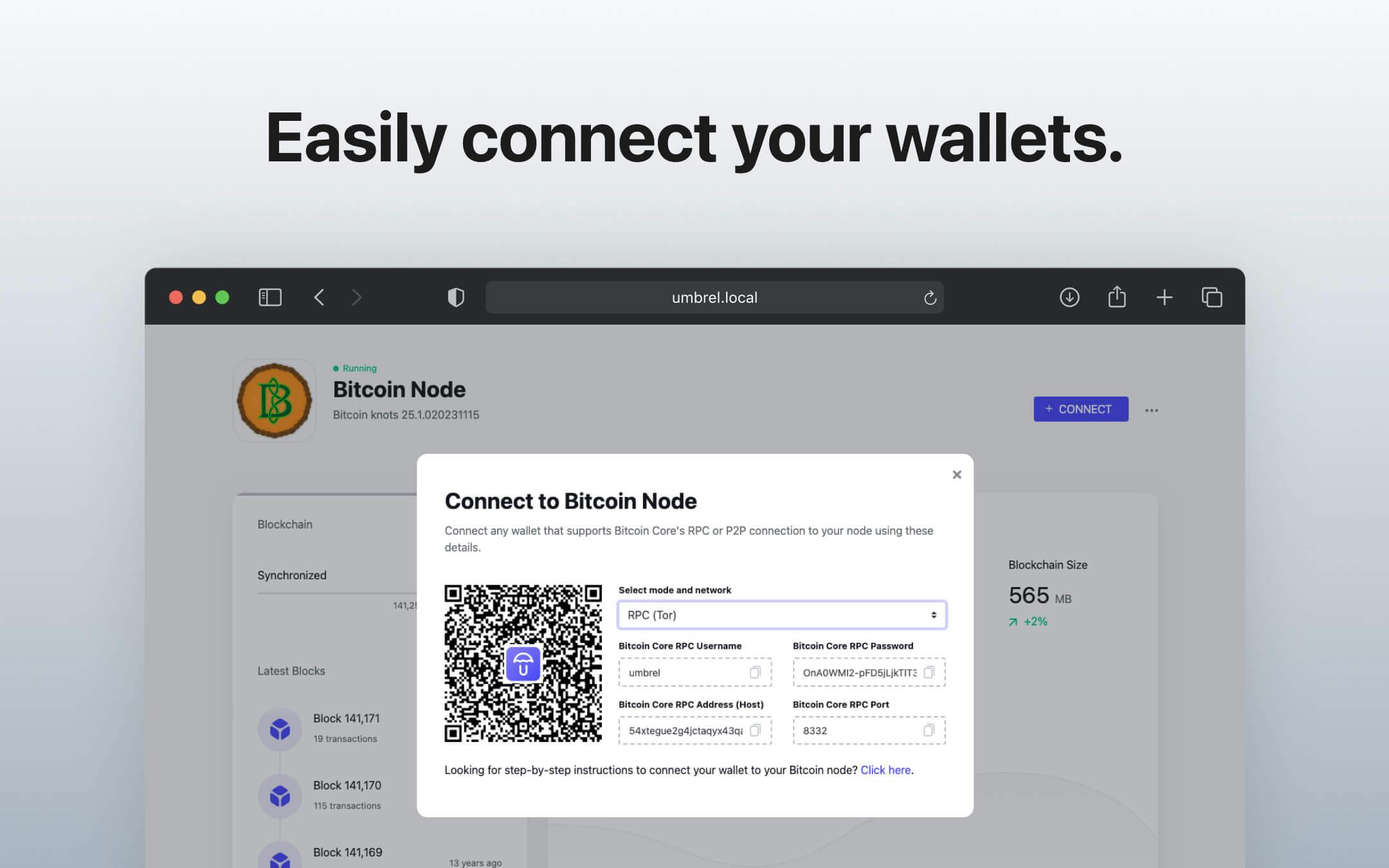
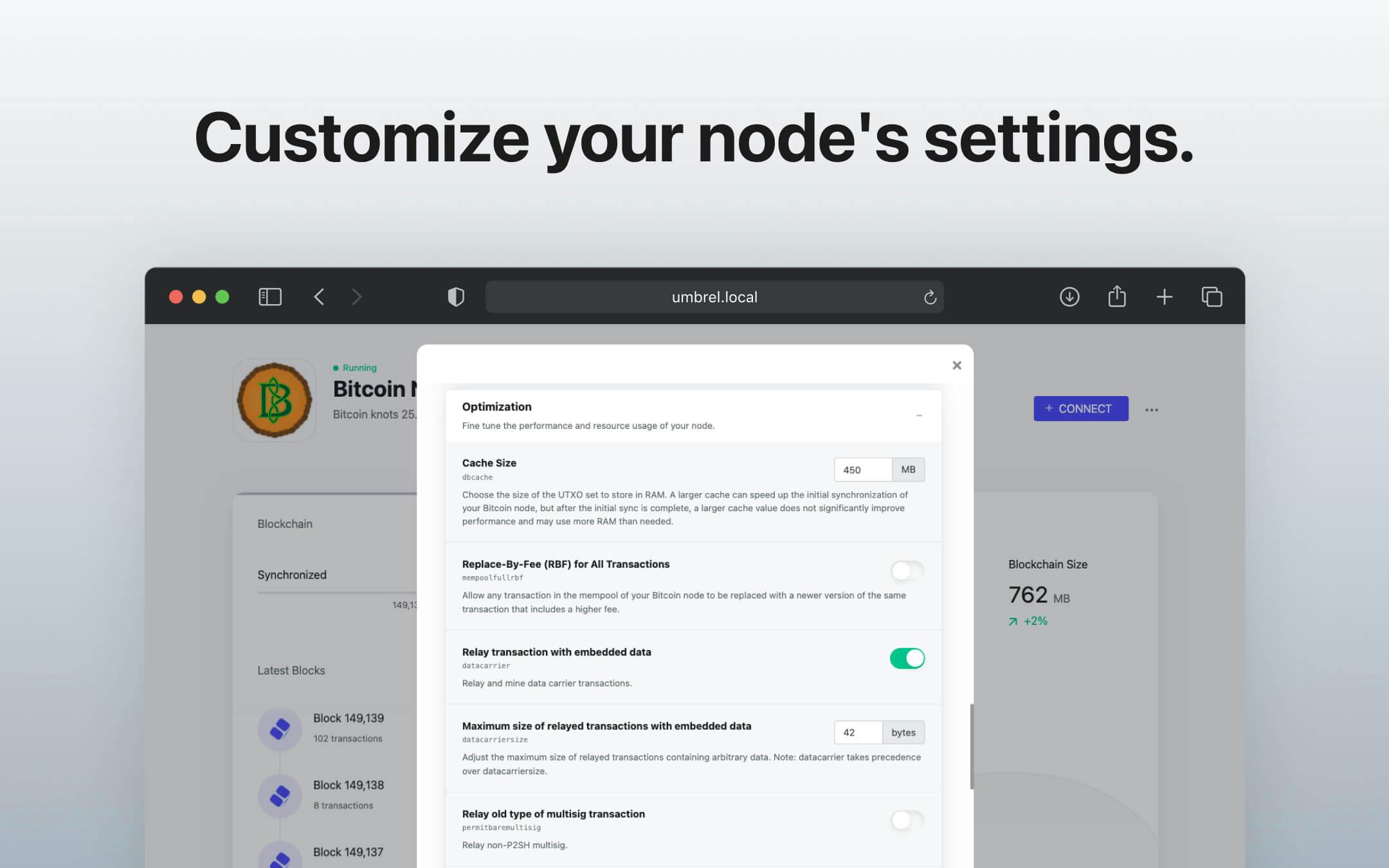
Take control of your digital sovereignty by choosing Bitcoin Knots to run your node! By using Knots, you’re supporting a version of Bitcoin that prioritizes efficiency, security, and flexibility. With Bitcoin Knots’ enhanced configuration options, you can fine-tune your node to help keep the network clean and resilient, actively reducing unnecessary load from spam or parasitic transactions.
Every node strengthens the Bitcoin network, and your decision to use Bitcoin Knots contributes directly to a more decentralized and spam-resistant ecosystem. Your node not only validates and secures transactions but also sets an example for a more sustainable, user-focused Bitcoin network.
Welcome to the community of Bitcoin Knots users, and thank you for helping Bitcoin grow stronger!
Here's a guide on how to move the blockchain from bitcoin core to knots: https://docs.mempool.guide/page/migrationumbrel.html
To forward incoming peer traffic to your device, set up the following configuration: (router) 9333 -> (device) 9333
Powered by Bitcoin Knots: https://bitcoinknots.org/
Update BIP 110 to v0.1
Add BIP 110 in the version selector.
Update to Bitcoin Knots v29.2.knots20251110
Add version selection for Bitcoin Knots and code improvements.
Full Bitcoin Knots v29.2.knots20251010 release notes are found at https://github.com/bitcoinknots/bitcoin/releases/tag/v29.2.knots20251010
This update ensures compatibility with the latest electrs and btcpay-server updates on umbrelOS. Please restart Electrs and BTCPay Server (if you have them installed) after updating Knots.
Full Bitcoin Knots v29.1.knots20250903 release notes are found at https://github.com/bitcoinknots/bitcoin/releases/tag/v29.1.knots20250903
Update to Bitcoin Knots v29.1.knots20250903 - release notes at https://github.com/bitcoinknots/bitcoin/releases/tag/v29.1.knots20250903
🚨 After updating to this new version, please restart any connected apps (e.g., DATUM, Lightning Node, etc) to ensure they re-connect properly. Also, if you have forwarded ports on your router for incoming peer connections, you will need to make sure you are forwarding 9333 on your router to 9333 on your device.
This update introduces a completely redesigned experience, rebuilt from the ground up, both architecturally and visually, to give you a powerful, data-rich view into every aspect of your node's operation.
From visualizing the network in real time to fine-tuning your configuration, the tools you need for ultimate sovereignty are now at your fingertips.
New features:
- Globe: A stunning, real-time visualization of your node's global connections. See new peers connect and transactions broadcast around the world, as it happens.
- Blocks: Follow along as each new block arrives, packed with transactions, and is verified by your own node.
- Insights: Key metrics about your node and the network are now presented in a series of clean, elegant charts.
- Peers: A completely new table gives you a detailed, sortable list of every peer your node is connected to.
- Settings: Fine-tune your node with a simplified, searcheable, and more intuitive layout for the settings.
- Configuration Editor: Power users can now make custom fine-grained adjustments to their
bitcoin.conffile directly from a new editor in the app's settings.
A new chapter for self-sovereignty begins.
- New Welcome page at the first start of Knots.
- Add -softwareexpiry option.
Bug fixes.
Bug fixes.
To forward incoming peer traffic to your device, set up the following configuration: (router) 8333 -> (device) 9333
TThis release updates Bitcoin Knots to version v28.1.knots20250305 Full release notes can be found at https://github.com/bitcoinknots/bitcoin/releases/tag/v28.1.knots20250305
This release fixes a bug that prevented some apps from connecting to Bitcoin Knots.
🔔 And in case you missed it:
Bitcoin Knots now integrates seamlessly with other apps, allowing you to connect compatible apps like Electrum servers, block explorers, and Lightning nodes directly to it.
To switch an existing app to use Bitcoin Knots, right-click the app and update the connection in “Settings.”
⚠️ Note: This feature requires umbrelOS 1.3 or later.
Important bug fixes. 🔔 And in case you missed it:
Bitcoin Knots now integrates seamlessly with other apps, allowing you to connect compatible apps like Electrum servers, block explorers, and Lightning nodes directly to it.
To switch an existing app to use Bitcoin Knots, right-click the app and update the connection in “Settings.”
⚠️ Note: This feature requires umbrelOS 1.3 or later.
This update brings two new widgets for the Bitcoin Knots app, allowing you to keep an eye on your node's stats and its sync progress right from your Umbrel's homescreen.
After updating, you can add widgets by right-clicking on the home screen and selecting "Edit widgets", or by clicking on Widgets in the Dock.
🔔 And in case you missed it:
Bitcoin Knots now integrates seamlessly with other apps, allowing you to connect compatible apps like Electrum servers, block explorers, and Lightning nodes directly to it.
To switch an existing app to use Bitcoin Knots, right-click the app and update the connection in “Settings.”
⚠️ Note: This feature requires umbrelOS 1.3 or later.
Bitcoin Knots now integrates seamlessly with other apps, allowing you to connect compatible apps like Electrum servers, block explorers, and Lightning nodes directly to it.
To switch an existing app to use Bitcoin Knots, right-click the app and update the connection in “Settings.”
⚠️ Note: This feature requires umbrelOS 1.3 or later.
This release updates Bitcoin Knots on umbrelOS to be compatible with Datum and introduces several new configuration options in Advanced Settings for configuring your node's block construction policy.
This release updates Bitcoin Knots to version 27.1
Full release notes can be found at https://github.com/bitcoinknots/bitcoin/releases/tag/v27.1.knots20240801
This release updates Bitcoin Knots to version 27.1
Full release notes for Bitcoin Knots can be found at https://github.com/bitcoinknots/bitcoin/releases/tag/v27.1.knots20240621
This update includes minor changes to the descriptions of Advanced Settings parameters that were introduced in the previous release (26.1.1).
Full release notes for Bitcoin Knots can be found at https://github.com/bitcoinknots/bitcoin/blob/v26.1.knots20240513/doc/release-notes.md
This release updates Bitcoin Knots to version 26.1.knots20240513
Full release notes can be found at https://github.com/bitcoinknots/bitcoin/blob/v26.1.knots20240513/doc/release-notes.md
This release updates Bitcoin Knots to version 26.1.
Full release notes can be found at https://github.com/bitcoinknots/bitcoin/blob/v26.1.knots20240325/doc/release-notes.md
