Jackett
API support for your favorite torrent trackers
Jackett
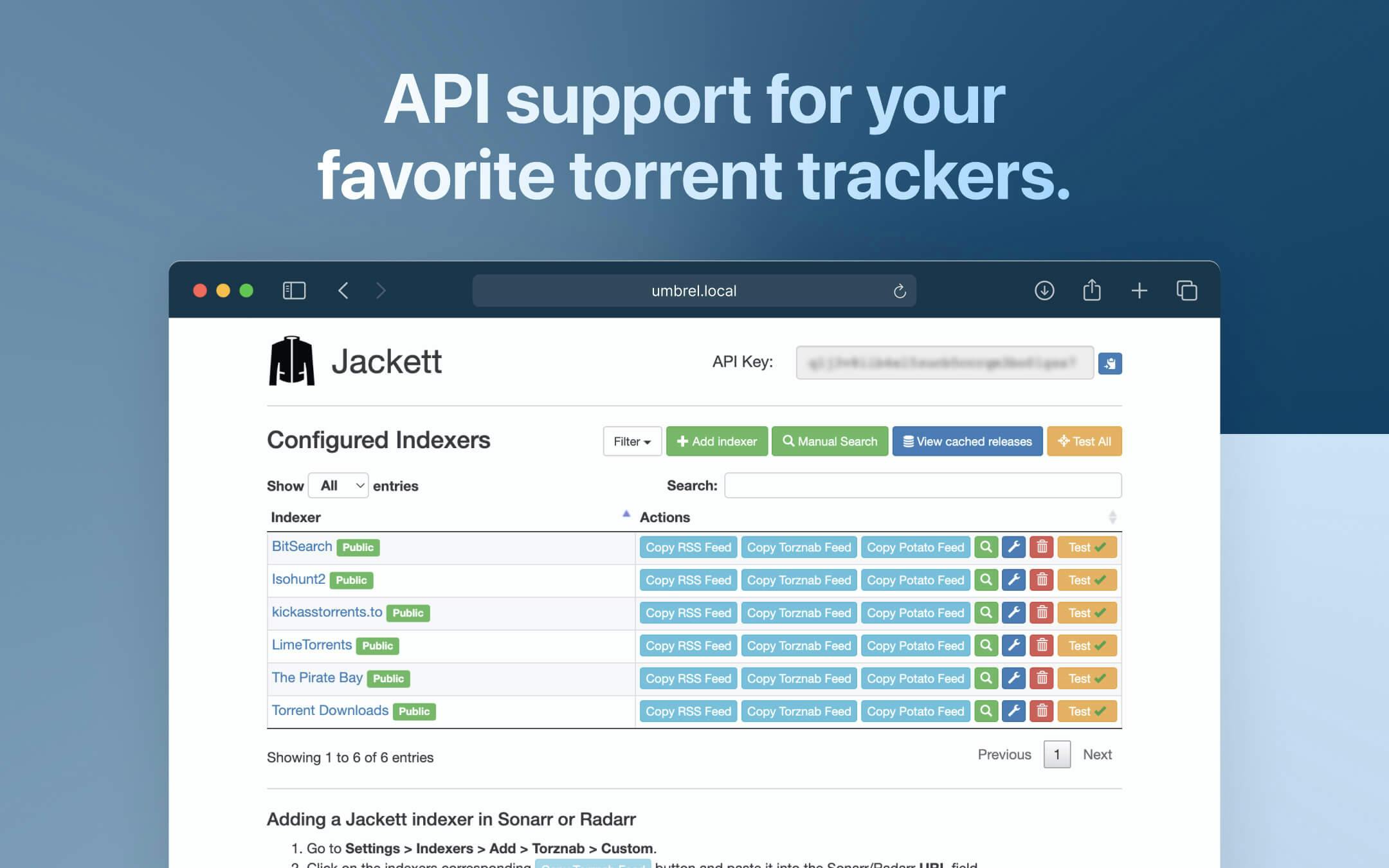
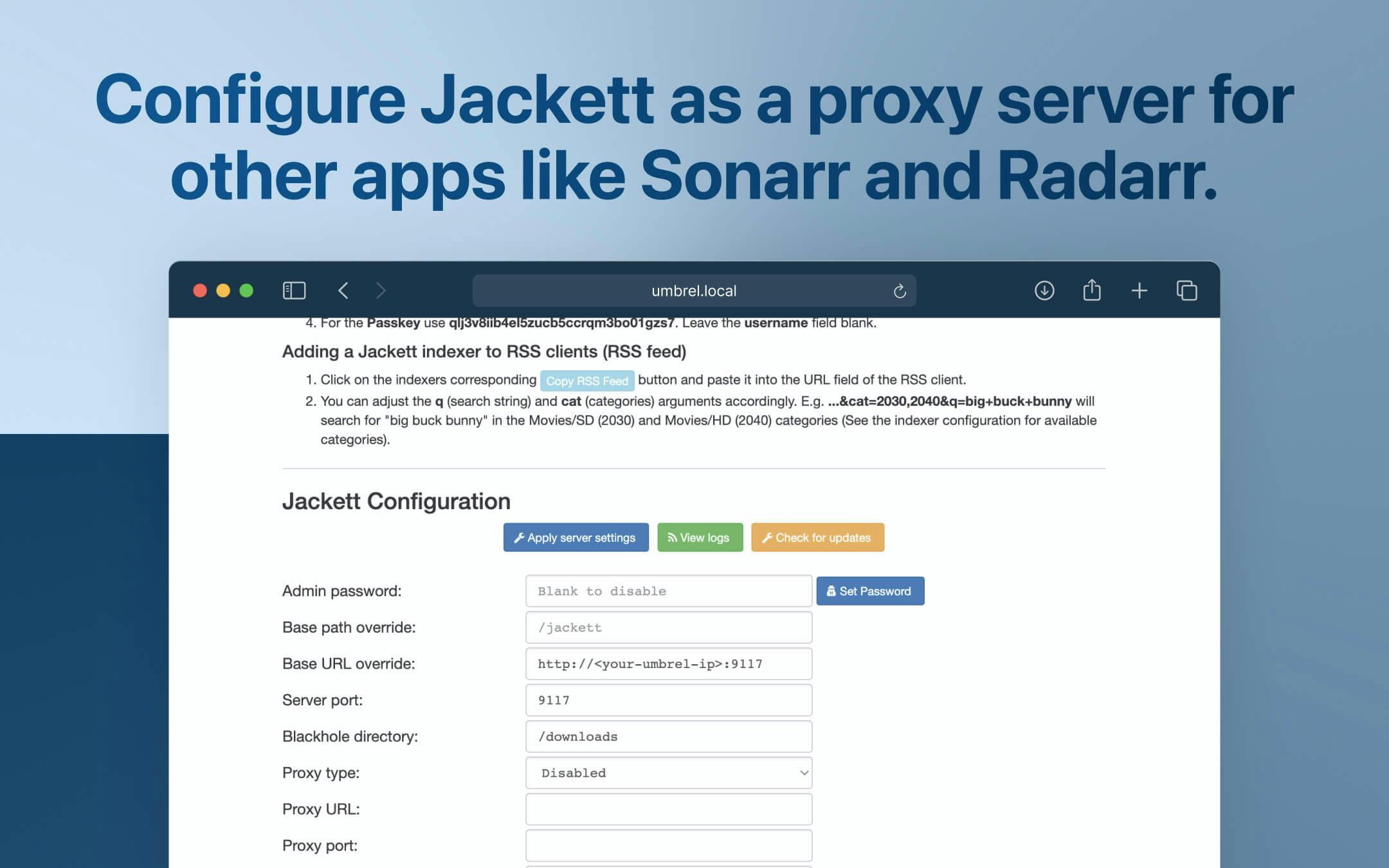

Jackett works as a proxy server: it translates queries from apps (Sonarr, Radarr, SickRage, CouchPotato, Mylar3, Lidarr, DuckieTV, qBittorrent, Nefarious, etc) into tracker-site-specific http queries, parses the html or json response, and then sends results back to the requesting software. This allows for getting recent uploads (like RSS) and performing searches. Jackett is a single repository of maintained indexer scraping & translation logic - removing the burden from other apps.
🛠️ SET-UP INSTRUCTIONS
-
Base URL Configuration: In Jackett, fill in the "Base URL override" with "http://[the-ip-of-your-umbrel]:9117" without the quotes and replace with the IP of your Umbrel device. You can find your device's IP address by visiting your router's admin dashboard or by using an IP scanning tool like Angry IP Scanner. This ensures that functionalities like copying a Torznab feed URL to your clipboard work correctly for integration with apps like Sonarr and Radarr.
-
Blackhole Directory: If you want to download .torrent files directly from Jackett and have a torrent client watch this folder, set the "Blackhole directory" in Jackett to "/downloads" without the quotes. This will allow you to download .torrent files from Jackett to your Umbrel's downloads folder.
-
App Integration: Follow the instructions within Jackett to integrate Jackett as an indexer source for apps like Sonarr and Radarr.
This release includes various improvements and updates:
- Updated domain for world-torrent and nortorrent trackers
- Added download limit info to polskie-torrenty and devil-torrents trackers
- Updated categories for beload and uztracker trackers
- Added new Italian private tracker: trackerzero
- Updated categories for krazyzone tracker
- Fixed expired certificates for theshow and thegeeks trackers
- Enabled raw search for deildu tracker
- Updated asiancinema and byshare trackers
Full release notes are found at https://github.com/Jackett/Jackett/releases
This release includes various improvements and updates:
- Added new Chinese private trackers: njtupt and pttey
- Added Anime category support for torr9 and lacale trackers
- Enabled raw search for YggTorrent
- Updated categories for uztracker and nordichd trackers
- Updated carphunter tracker with new layout
- Switched trackermk to HTTPS
Full release notes are found at https://github.com/Jackett/Jackett/releases
This release includes various improvements and updates:
- Added new semi-private tracker: new-team
- Updated domain for torrentsome tracker
Full release notes are found at https://github.com/Jackett/Jackett/releases
This release includes various improvements and updates:
- Added new Chinese private trackers: ptying, zrpt, xingwan, and nanyangpt
- Updated HDC tracker with credentials login and improved selectors
- Improved Assorted Nexus tracker with 2FA information and stability fixes
- Fixed torrent downloads for gay-torrents tracker
- Restructured documentation for improved readability
Full release notes are found at https://github.com/Jackett/Jackett/releases
This release includes various improvements and updates:
- Added new Chinese private trackers: muxuege, ptlao, playletpt, and tokyopt
- Restored hdvideo Chinese private tracker
- Updated site layouts and selectors for hdc, bjshare, ptsbao, and sewerpt
- Updated domains for torrentqq and magnetcat
- Updated category configurations for backups
- Switched xtorrenty to cookie authentication method
Full release notes are found at https://github.com/Jackett/Jackett/releases
This release includes various improvements and updates:
- Added new Chinese private trackers: muxuege, ptlao, and restored hdvideo
- Updated domains for multiple trackers including torrent9, mania-torrent, torrenttip, and torrentsome
- Updated category configurations for various trackers including thebrothers, uztracker, backups, and sextorrent
- Removed trackers cinecalidad and videoteka
Full release notes are found at https://github.com/Jackett/Jackett/releases
This release includes various improvements and updates:
- Added new Chinese private trackers: momentpt, ptlgs, xingyung, and ptzone
- Added new private tracker bluetorrents
- Removed several trackers including xthor, zamunda, zelka, and arenabg
- Updated domains for multiple trackers including torrent9, zktorrent, nortorrent, world-torrent, and magnetcat
- Updated category configurations for various trackers including shareisland, uztracker, thebrothers, pier720, and ldu
- Restored dontorrent alternative domain seriesblanco
Full release notes are found at https://github.com/Jackett/Jackett/releases
This release includes various improvements and updates:
- Added new Chinese private site siqi and public site zamundarip
- Removed several trackers including xthor, zamunda, zelka, and arenabg
- Restored dontorrent alternative domain seriesblanco
- Updated domains for multiple trackers including zktorrent, nortorrent, and world-torrent
- Updated category configurations for various trackers including thebrothers, pier720, ldu, uztracker, and bitpalace
- Updated layout for boxingtorrents
- Added login captcha support for ubits
- Switched jpopsuki to basic search
Full release notes are found at https://github.com/Jackett/Jackett/releases
This release includes various improvements and updates:
- Added new private trackers: The Brothers (German) and PTCC (Chinese)
- Restored pornotorrent indexer
- Fixed searching and relogin issues for shazbat tracker
- Updated domains for multiple trackers including nordichd, bludv, pornotorrent, torrenttip, torrentsome, isohunt2, torr9, and magnetcat
- Updated category configurations for various trackers including coastalcrew, uztracker, sportscult, and torrentday
- Updated selectors for abtorrents and boxingtorrents
- Updated animelayer with new domain and login path
Full release notes are found at https://github.com/Jackett/Jackett/releases
This release includes various improvements and updates:
- Added new Brazilian private tracker: Anime No Sekai
- Added new private site: lp-bits
- Fixed searching for shazbat tracker
- Updated domains for multiple trackers including torrentqq, torrenttip, torrentsome, magico, and isohunt2
- Updated category configurations for various trackers
- Improved login error logging for yggtorrent
Full release notes are found at https://github.com/Jackett/Jackett/releases
This release includes various improvements and updates:
- Added new Brazilian private tracker: Anime No Sekai
- Updated domains for torrentqq, torrenttip, and torrentsome trackers
- Tagged assorted unit3d trackers as custom yml
Full release notes are found at https://github.com/Jackett/Jackett/releases
This release includes various improvements and updates:
- Fixed missing sub_category parameter in search requests for yggtorrent
- Fixed date selector for keyword search in mikan tracker
Full release notes are found at https://github.com/Jackett/Jackett/releases
This release includes various improvements and updates:
- Added new private trackers: luminarr-api, rotorrent, and g3mini tr4ck3r
- Updated tracker configurations for luminarr, rousi-pro, desitorrents, and generationfree-api
- Fixed search and download issues for polskie-torrenty.eu and yggtorrent
- Updated domains for multiple trackers including uztracker, torrentqq, zktorrent, world-torrent, nortorrent, and magnetcat
- Changed learnflakes to cookie-based login
Full release notes are found at https://github.com/Jackett/Jackett/releases
This release includes various improvements and updates:
- Added new private tracker luminarr-api
- Updated luminarr tracker configuration
Full release notes are found at https://github.com/Jackett/Jackett/releases
This release includes various improvements and updates:
- Added new Chinese private tracker rousi-pro
- Restored xloli tracker (previously ilolicon)
- Updated domains for multiple trackers including torrenttip and torrentsome
- Updated categories for backup and shareisland trackers
- Improved season pack search handling for torrent-heaven
- Fixed download issues for tmghub tracker
- Removed trackers: yoinked and oxtorrent-co
Full release notes are found at https://github.com/Jackett/Jackett/releases
This release includes various improvements and updates:
- Added new trackers: arabscene (Arabic private tracker), torr9 (French private tracker), and restored xloli
- Added support for season and episode search on c411 tracker
- Added TMDB ID support for lacale-api tracker
- Updated categories for multiple trackers including linuxtracker, lacale, and backup
- Updated domains for torrentqq and added alternate domain for torrentleech
- Improved season pack search handling for torrent-heaven
- Removed trackers: yoinked, pornotorrent, and oscarworld
Full release notes are found at https://github.com/Jackett/Jackett/releases
This release includes various improvements and updates:
- Updated domains for multiple trackers including mejortorrent, torrenttip, torrentsome, pornotorrent, trellas, empornium, c411, and ebookbay
- Added category support for linuxtracker
- Fixed search text query handling by stripping colons from raw queries
- Switched ebookbay to HTTPS
- Removed oscarworld tracker by request
Full release notes are found at https://github.com/Jackett/Jackett/releases
This release includes various improvements and updates:
- Fixed query handling for filelist indexer
- Updated categories for hdclone and lacale
- Updated domains for torrent9, yts, and pornotorrent
- Improved error handling for funfile indexer
- Updated AngleSharp library to version 1.4.0
Full release notes are found at https://github.com/Jackett/Jackett/releases
This release includes various improvements and updates:
- Fixed query handling for filelist indexer
- Updated categories for hdclone
- Updated domain for torrent9
Full release notes are found at https://github.com/Jackett/Jackett/releases
This release includes various improvements and updates:
- Updated domains and categories for several torrent trackers
- Added sextorrent, a new private site
- Improved search functionality for multiple indexers
- Enhanced compatibility with Sonarr and other apps
Full release notes are found at https://github.com/Jackett/Jackett/releases
This release includes various improvements and updates:
- Updated domains and categories for several torrent trackers
- Improved search functionality for multiple indexers
- Enhanced compatibility with Sonarr and other apps
Full release notes are found at https://github.com/Jackett/Jackett/releases
This release includes various improvements and updates:
- Updated domains and categories for several torrent trackers
- Added HDRTorrent, a public Brazilian site
- Added hellenic-hd, a Greek private site
- Added uhdtorrent, a Turkish private site
- Improved search functionality for multiple indexers
- Enhanced compatibility with Sonarr and other apps
Full release notes are found at https://github.com/Jackett/Jackett/releases
This release includes various improvements and updates:
- Updated domains for several trackers including oxtorrent-vip, dontorrent, and xthor
- Added new categories for various trackers
- Improved search functionality for multiple indexers
- Enhanced compatibility with Sonarr and other apps
- Updated site links and login processes for some trackers
Full release notes are found at https://github.com/Jackett/Jackett/releases
This release includes various improvements and updates:
- Updated domains for several trackers including oxtorrent-vip, dontorrent, and xthor
- Added new categories for various trackers
- Improved search functionality for multiple indexers
- Enhanced compatibility with Sonarr and other apps
- Updated site links and login processes for some trackers
Full release notes are found at https://github.com/Jackett/Jackett/releases
This release includes various improvements and updates:
- Updated domains for several trackers including oxtorrent-vip
- Added new categories for various trackers
- Improved search functionality for multiple indexers
- Enhanced compatibility with Sonarr and other apps
- Updated site links and login processes for some trackers
Full release notes are found at https://github.com/Jackett/Jackett/releases
This release includes various improvements and updates:
- Updated domains for several trackers including oxtorrent-vip and dontorrent
- Added new categories for various trackers
- Improved search functionality for multiple indexers
- Enhanced compatibility with Sonarr and other apps
- Updated site links and login processes for some trackers
Full release notes are found at https://github.com/Jackett/Jackett/releases
This release includes various improvements and updates:
- Updated domains for several trackers including zetorrents, torrenttip, and oxtorrent-vip
- Added new categories for various trackers
- Improved search functionality for multiple indexers
- Enhanced compatibility with Sonarr and other apps
- Updated site links and login processes for some trackers
Full release notes are found at https://github.com/Jackett/Jackett/releases
This release includes various improvements and updates:
- Updated domains for several trackers including torrenttip, torrentsome, and oxtorrent-vip
- Added new categories for sextorrent and ebooks-shares
- Improved search functionality for animebytes
- Updated categories for various trackers including kickasstorrents-to and exttorrents
- Enhanced compatibility with Sonarr and other apps
Full release notes are found at https://github.com/Jackett/Jackett/releases
This release includes various improvements and updates:
- Restored keyword search alongside IMDB ID for exttorrents
- Updated domain for idope
- Updated categories for thefallingangels
- Added TPP info and improved search for majomparade
- Updated domain for dontorrent
- Improved row selection for arabp2p and dasunerwartete
- Added new category for ebook-shares
Full release notes are found at https://github.com/Jackett/Jackett/releases
This release includes various improvements and updates:
- Updated several trackers with new domains and categories
- Improved compatibility with Sonarr and other apps
- Enhanced search functionality and API support
- Minor code cleanup and performance optimizations
Full release notes are found at https://github.com/Jackett/Jackett/releases
This release includes various improvements and updates:
- Updated several trackers with new domains and categories
- Improved compatibility with Sonarr and other apps
- Enhanced search functionality and API support
- Minor code cleanup and performance optimizations
Full release notes are found at https://github.com/Jackett/Jackett/releases
This release includes various improvements and updates:
- Updated several trackers with new domains and categories
- Improved compatibility with Sonarr and other apps
- Enhanced search functionality and API support
- Minor code cleanup and performance optimizations
Full release notes are found at https://github.com/Jackett/Jackett/releases
This release includes various improvements and updates:
- Updated several trackers with new domains and categories
- Improved compatibility with Sonarr and other apps
- Enhanced search functionality and API support
- Minor code cleanup and performance optimizations
Full release notes are found at https://github.com/Jackett/Jackett/releases
This release includes various improvements and updates:
- Updated several trackers with new domains and categories
- Improved compatibility with Sonarr and other apps
- Enhanced search functionality and API support
- Minor code cleanup and performance optimizations
Full release notes are found at https://github.com/Jackett/Jackett/releases
This release includes various improvements and updates:
- Updated several trackers with new domains and categories
- Improved compatibility with Sonarr and other apps
- Enhanced search functionality and API support
- Minor code cleanup and performance optimizations
Full release notes are found at https://github.com/Jackett/Jackett/releases
This release includes various improvements and updates:
- Updated several trackers with new domains and categories
- Improved compatibility with Sonarr and other apps
- Enhanced search functionality and API support
- Minor code cleanup and performance optimizations
Full release notes are found at https://github.com/Jackett/Jackett/releases
This release includes various improvements and updates:
- Updated several trackers with new domains and categories
- Improved compatibility with Sonarr and other apps
- Enhanced search functionality and API support
- Minor code cleanup and performance optimizations
Full release notes are found at https://github.com/Jackett/Jackett/releases
This release includes various improvements and updates:
- Updated several trackers with new domains and categories
- Improved compatibility with Sonarr and other apps
- Enhanced search functionality and API support
- Minor code cleanup and performance optimizations
Full release notes are found at https://github.com/Jackett/Jackett/releases
This release includes various improvements and updates:
- Updated several trackers with new domains and categories
- Improved compatibility with Sonarr and other apps
- Enhanced search functionality and API support
- Minor code cleanup and performance optimizations
Full release notes are found at https://github.com/Jackett/Jackett/releases
This release includes various improvements and updates:
- Updated several trackers with new domains and categories
- Improved compatibility with Sonarr and other apps
- Enhanced search functionality and API support
- Minor code cleanup and performance optimizations
Full release notes are found at https://github.com/Jackett/Jackett/releases
This release includes various improvements and updates:
- Updated several trackers with new domains and categories
- Improved compatibility with Sonarr and other apps
- Enhanced search functionality and API support
- Minor code cleanup and performance optimizations
Full release notes are found at https://github.com/Jackett/Jackett/releases
This release includes various improvements and updates:
- Updated several trackers with new domains and categories
- Improved compatibility with Sonarr and other apps
- Enhanced search functionality and API support
- Minor code cleanup and performance optimizations
Full release notes are found at https://github.com/Jackett/Jackett/releases
This release includes various improvements and updates:
- Updated several trackers with new domains and categories
- Improved compatibility with Sonarr and other apps
- Enhanced search functionality and API support
- Minor code cleanup and performance optimizations
Full release notes are found at https://github.com/Jackett/Jackett/releases
This release includes various improvements and updates:
- Updated several trackers with new domains and categories
- Improved compatibility with Sonarr and other apps
- Enhanced search functionality and API support
- Minor code cleanup and performance optimizations
Full release notes are found at https://github.com/Jackett/Jackett/releases
This release includes various improvements and updates:
- Updated several trackers with new domains and categories
- Improved compatibility with Sonarr and other apps
- Fixed issues with expired certificates for some indexers
- Enhanced search functionality and API support
- Minor code cleanup and performance optimizations
Full release notes are found at https://github.com/Jackett/Jackett/releases
This release includes various improvements and updates:
- Fixed issue with expired certificate for peeratiko and frozenlayer indexers
- Improved Sonarr compatibility and added support for new releases from Anilibria
- Minor code cleanup, improved API docs, and ensured unique release IDs
- Updated
rudub.yml
Full release notes are found at https://github.com/Jackett/Jackett/releases
This release includes various improvements and updates:
- Added new torrent sites
- Updated domains for multiple existing trackers
- Enhanced search functionality and category support
- Improved handling of seasons and episodes for certain trackers
- Fixed login issues with two-factor authentication
- Removed outdated and non-functional torrent sites
- Updated core dependencies for better performance
Full release notes are found at https://github.com/Jackett/Jackett/releases
This release includes various improvements and updates:
- Added new torrent sites including MagnetDownload and Filemood
- Updated domains for multiple existing trackers
- Enhanced search functionality and category support for various trackers
- Improved handling of seasons and episodes for certain trackers
- Fixed login issues with two-factor authentication for some trackers
- Removed outdated and non-functional torrent sites
- Updated core dependencies for better performance
Full release notes are found at https://github.com/Jackett/Jackett/releases
This release includes various improvements and updates:
- Updated configuration files
- Bugfixes and performance enhancements
Full release notes are found at https://github.com/Jackett/Jackett/releases
This release includes various improvements and updates:
- Added new torrent sites including MagnetDownload, ClearJAV, and Filemood
- Updated domains for multiple existing trackers
- Enhanced search functionality and category support for various trackers
- Improved handling of seasons and episodes for certain trackers
- Fixed login issues with two-factor authentication for some trackers
- Removed outdated and non-functional torrent sites
- Updated core dependencies for better performance
Full release notes are found at https://github.com/Jackett/Jackett/releases
This release includes various improvements and updates:
- Updated domains for multiple existing trackers
- Enhanced search functionality and category support for various trackers
- Added new torrent sites including Filemood and BTState
- Improved handling of seasons and episodes for certain trackers
- Fixed login issues with two-factor authentication for some trackers
- Removed outdated and non-functional torrent sites
- Updated core dependencies for better performance
Full release notes are found at https://github.com/Jackett/Jackett/releases
This release includes various improvements and updates:
- Added new torrent sites including Filemood and BTState
- Updated domains for multiple existing trackers
- Enhanced search functionality for various trackers
- Added new categories for several indexers
- Improved handling of seasons and episodes for certain trackers
- Removed outdated and non-functional torrent sites
- Fixed login issues with two-factor authentication for some trackers
Full release notes are found at https://github.com/Jackett/Jackett/releases
This release includes various improvements and updates:
- Added new torrent sites including Filemood and BTState
- Updated domains for multiple existing trackers
- Enhanced search functionality for various trackers
- Added new categories for several indexers
- Improved handling of seasons and episodes for certain trackers
- Removed outdated and non-functional torrent sites
- Fixed login issues with two-factor authentication for some trackers
Full release notes are found at https://github.com/Jackett/Jackett/releases
This release includes various improvements and updates:
- Added new torrent sites and removed outdated ones
- Enhanced search functionality for various trackers
Full release notes are found at https://github.com/Jackett/Jackett/releases
This release includes various improvements and updates:
- Updated domains for several torrent sites
- Updated configuration for some trackers
- Improved handling of seasons and episodes for certain trackers
- Added new categories for some indexers
- Fixed issues with specific trackers
Full release notes are found at https://github.com/Jackett/Jackett/releases
This release includes various improvements and updates:
- Updated domains for several torrent sites
- Updated configuration for some trackers
- Improved handling of seasons and episodes for certain trackers
- Added new categories for some indexers
- Fixed issues with specific trackers
Full release notes are found at https://github.com/Jackett/Jackett/releases
This release includes various improvements and updates:
- Updated domains for several torrent sites
- Updated configuration for some trackers
- Improved handling of seasons and episodes for certain trackers
- Added new categories for some indexers
- Fixed issues with specific trackers
Full release notes are found at https://github.com/Jackett/Jackett/releases
This release includes various improvements and updates:
- Updated domains for several torrent sites
- Updated configuration for some trackers
Full release notes are found at https://github.com/Jackett/Jackett/releases
This release includes various improvements and updates:
- Updated domains for several torrent sites
- Added filtering for BTState
- Added BTState as a new public site
- Updated configuration for some trackers
- Improved handling of seasons and episodes for certain trackers
Full release notes are found at https://github.com/Jackett/Jackett/releases
This release includes various improvements and updates:
- Updated domains for several torrent sites
- Added filtering for BTState
- Added BTState as a new public site
- Updated configuration for some trackers
Full release notes are found at https://github.com/Jackett/Jackett/releases
This release includes various improvements and updates:
- Updated or removed several torrent domains
- Adjusted search time window for ThePirateShip
- Migrated HDTorrents config from C# to YAML
- Updated configuration for some trackers
- Added new categories to ebooks-shares
Full release notes are found at https://github.com/Jackett/Jackett/releases
This release includes various improvements and updates:
- Updated or removed several torrent domains
- Adjusted search time window for ThePirateShip
- Migrated HDTorrents config from C# to YAML
- Updated configuration for some trackers
- Added new categories to ebooks-shares
Full release notes are found at https://github.com/Jackett/Jackett/releases
This release includes various improvements and updates:
- Updated or removed several torrent domains (torrentqq, magnetcat, torrenttip, torrentsome)
- Adjusted search time window for ThePirateShip (1d → 3d)
- Migrated HDTorrents config from C# to YAML
- Updated rudub.yml configuration
- Added new categories to ebooks-shares
Full release notes are found at https://github.com/Jackett/Jackett/releases
This release includes various improvements and updates:
- Fixed casing issue with "arabicscene" tracker ID
- Added new private trackers
- Updated domains and categories for several trackers
- Dropped redundant poster requests for hdtorrents to reduce load
- Updated configuration for rudub
- Improved request limit detection for bithdtv
- Updated alternate domain for torrentqq
Full release notes are found at https://github.com/Jackett/Jackett/releases
This release includes various improvements and updates:
- Fixed casing issue with "arabicscene" tracker ID
- Previous updates added new private trackers (e.g., arabicsource, bitsexy)
- Updated domains and categories for several trackers (e.g., torrentsir, tapochek, btdirectory)
- Dropped redundant poster requests for hdtorrents to reduce load
Full release notes are found at https://github.com/Jackett/Jackett/releases
This release includes various improvements and updates:
- Updated configuration for rudub
- Added config link to the rate limit forum topic for bithdtv
- Improved request limit detection for bithdtv
- Added search parameter for uindex
- Updated alternate domain for torrentqq
- Added flaresolverr info for siambit
- Updated categories for ebook-shares
Full release notes are found at https://github.com/Jackett/Jackett/releases
This release includes various improvements and updates:
- Updated domain for torrentqq
- Improved size selector for bithorlo
- Updated inactivity information for polishtorrent
- Updated configuration for rudub
Full release notes are found at https://github.com/Jackett/Jackett/releases
This release includes various improvements and updates:
- Improved functionality for parabellum and parabellumhd
- Enhanced handling for HD-Unit3D
- Updated configurations for several trackers
- Fixed category issues and updated domains for some trackers
Full release notes are found at https://github.com/Jackett/Jackett/releases
This release includes various improvements and updates:
- Updated several trackers including zktorrent and torrentqq
- Improved functionality for parabellum and parabellumhd
- Enhanced handling for HD-Unit3D
- Updated configurations for 52bt and uindex
- Fixed category typo for abtorrents
- Updated domain for torrenttip and torrentsome
- Removed enthralled tracker
Full release notes are found at https://github.com/Jackett/Jackett/releases
This release includes various improvements and updates:
- Updated several trackers including zktorrent and torrentqq
- Improved functionality for parabellum and parabellumhd
- Enhanced handling for HD-Unit3D
- Updated configurations for 52bt and uindex
Full release notes are found at https://github.com/Jackett/Jackett/releases
This release includes various improvements and updates:
- Updated several trackers including oxtorrent-vip and nortorrent
- Improved functionality for sktorrent-org
- Enhanced unit3d engine tag
Full release notes are found at https://github.com/Jackett/Jackett/releases
This release includes various improvements and updates:
- Updated several trackers
- Improved error handling and messaging
- Enhanced dashboard functionality
- Standardized search path usage across trackers
- Updated configuration for specific trackers
Full release notes are found at https://github.com/Jackett/Jackett/releases
This release includes various improvements and updates:
- Updated several trackers
- Improved error handling and messaging
- Enhanced dashboard functionality
- Standardized search path usage across trackers
- Updated configuration for specific trackers
Full release notes are found at https://github.com/Jackett/Jackett/releases
This release includes various improvements and updates:
- Updated several trackers
- Improved error messaging
- Enhanced dashboard functionality
Full release notes are found at https://github.com/Jackett/Jackett/releases
This release includes various improvements and updates:
- Updated several trackers
- Improved error messaging for JSON selectors
- Enhanced dashboard tests
Full release notes are found at https://github.com/Jackett/Jackett/releases
This release includes various improvements and updates:
- Updated several trackers
- Improved error messaging for JSON selectors
- Enhanced dashboard tests
Full release notes are found at https://github.com/Jackett/Jackett/releases
This release includes various improvements and updates:
- Updated several trackers including TorrentTip and TorrentSome
- Updated categories for SportsCraze
- Improved error messaging for JSON selectors in Cardigann
- Enhanced dashboard tests
Full release notes are found at https://github.com/Jackett/Jackett/releases
This release includes various improvements and updates:
- Updated several trackers including Utopia, BitsSearch, and PolishTorrent
- Improved error messaging for JSON selectors in Cardigann
- Enhanced dashboard tests
Full release notes are found at https://github.com/Jackett/Jackett/releases
This release includes various improvements and updates:
- Updated test path for tormac
- Updated layout for sportscraze
- Updated rudub.yml
Full release notes are found at https://github.com/Jackett/Jackett/releases
This release includes various improvements and updates:
- Updated domains for several trackers
- Added new categories for some trackers
- Improved handling of UTF-8 encoding
- Various bug fixes and performance enhancements
Full release notes are found at https://github.com/Jackett/Jackett/releases
This release includes various improvements and updates:
- Updated domains for several trackers
- Added new categories for some trackers
- Improved handling of UTF-8 encoding
- Various bug fixes and performance enhancements
Full release notes are found at https://github.com/Jackett/Jackett/releases
This release includes various improvements and updates:
- Updated domains for several trackers
- Added new categories for some trackers
- Improved handling of UTF-8 encoding
- Various bug fixes and performance enhancements
Full release notes are found at https://github.com/Jackett/Jackett/releases
This release includes various improvements and updates:
- Updated domain for btdirectory
- Updated categories for uniondht
- Removed torrentgalaxy and torrentsmegafilmes
Full release notes are found at https://github.com/Jackett/Jackett/releases
This release includes various improvements and updates:
- Update domains for torrentqq, torrentip, torrentsome, and torrentsir
- Revert zetorrents keywordless path update
- Unit3D assorted engines bumped
- YAML configuration updates
Full release notes are found at https://github.com/Jackett/Jackett/releases
This release includes various improvements and updates:
- Updated polishtorrent
- Unit3D assorted engines bumped
- yuscene MST increased from 3d to 5d
- filmeshdtorrent alternate domain dropped
- YAML configuration updates
Full release notes are found at https://github.com/Jackett/Jackett/releases
This release includes various improvements and updates:
- Domain updates for several torrent sites
- Adjustments to various trackers
- Category updates for some sites
- Certificate authority changes
- YAML configuration updates
- Revert zktorrent path change for keywordless search
Full release notes are found at https://github.com/Jackett/Jackett/releases
This release includes various improvements and updates:
- Domain updates for several torrent sites
- Turkseed adjustments
- Polskie-torrenty category updates
- HDgalaktic certificate authority change
- Rudub.yml update
Full release notes are found at https://github.com/Jackett/Jackett/releases
This release includes various improvements and updates:
- Improved login error detection for multiple indexers
- Added and updated private/public trackers
- Removed deprecated/defunct indexers
- Fixed domain updates for several indexers
- Added or updated search categories and capabilities (e.g., season packs, book-search mode)
- Improved metadata parsing (e.g., audio/subtitle language for beyond-hd)
- Fixed timezone offsets and other config details for some trackers
- Various updates to YAML configs and README documentation
Full release notes are found at https://github.com/Jackett/Jackett/releases
This release includes various improvements and updates:
- Added support for new trackers, including the Phoenix Project
- Enhanced compatibility with VSTTorrents and TorrentQQ
- Updated domain configurations for multiple trackers
- Improved search functionality and release name handling
Full release notes are found at https://github.com/Jackett/Jackett/releases
Highlights:
- Added support for the Phoenix Project (private tracker).
- Improved compatibility with VSTTorrents and TorrentQQ.
Full release notes are found at https://github.com/Jackett/Jackett/releases
This release includes improvements for various trackers and functionality:
- Updated domain configurations for multiple trackers
- Enhanced search functionality and release name handling
- Improved language cleanup for certain trackers
- General performance and stability improvements
Full release notes are found at https://github.com/Jackett/Jackett/releases
This release includes improvements for various trackers and functionality:
- Updated domain configurations and categories for multiple trackers
- Enhanced search functionality
- General performance and stability improvements
Full release notes are found at https://github.com/Jackett/Jackett/releases
This release includes improvements for various trackers and functionality:
- Updated domain configurations for trackers
- Enhanced search functionality
- General performance and stability improvements
Full release notes are found at https://github.com/Jackett/Jackett/releases
This release includes improvements for various trackers and functionality:
- Improved detection of media formats
- Updated domain configurations for trackers
- Enhanced search functionality
- General performance and stability improvements
Full release notes are found at https://github.com/Jackett/Jackett/releases
This release includes improvements for various trackers and functionality:
- Updated configurations for AnimeTorrents and other trackers
- Enhanced category mappings and search functionality
- Improved login and authentication handling
- General performance and stability improvements
Full release notes are found at https://github.com/Jackett/Jackett/releases
This release includes improvements for various trackers and functionality:
- Improved detection of media formats and titles
- Updated domain configurations for several trackers
- Enhanced category mappings for various content types
- Improved layout and functionality for specific trackers
Full release notes are found at https://github.com/Jackett/Jackett/releases
This release includes improvements for various trackers and functionality:
- Improved detection of media formats and titles
- Updated domain configurations for several trackers
- Enhanced category mappings
Full release notes are found at https://github.com/Jackett/Jackett/releases
This release includes improvements for various trackers and functionality:
- Updated domain configurations for several trackers
- Improved error handling and response validation
- Updated category mappings for sports and media trackers
- Added certificate validation improvements
Full release notes are found at https://github.com/Jackett/Jackett/releases
This release includes improvements for various trackers and functionality:
- Added support for season searches in EZTV
- Updated categories for marine trackers
- Improved error handling for search engines
- Updated domain configurations for several trackers
Full release notes are found at https://github.com/Jackett/Jackett/releases
This release includes improvements for various trackers and functionality:
- Added support for season searches in EZTV
- Updated categories for marine trackers
- Improved error handling for search engines
- Updated domain configurations for several trackers
Full release notes are found at https://github.com/Jackett/Jackett/releases
This release includes domain updates and improvements for various trackers including:
- Updated domains for multiple trackers including DonTorrent and TorrentQQ
- Added multi-language support for date parsing
- Improved category detection and site connectivity
Full release notes are found at https://github.com/Jackett/Jackett/releases
This release includes domain updates and improvements for various trackers including:
- Updated domains for Torrent9 and Rudub
- Added support for new private trackers
- Improved site connectivity and login handling
Full release notes are found at https://github.com/Jackett/Jackett/releases
This release includes domain updates and improvements for various trackers including:
- Updated domains for Torrent9 and Rudub
- Improved site connectivity for RedactedTracker
- Enhanced login handling for ImmortalSeed
Full release notes are found at https://github.com/Jackett/Jackett/releases
This release includes domain updates for various trackers.
Full release notes are found at https://github.com/Jackett/Jackett/releases
This release includes domain updates and improvements for various trackers.
Full release notes are found at https://github.com/Jackett/Jackett/releases
This release includes domain updates and improvements for various trackers.
Full release notes are found at https://github.com/Jackett/Jackett/releases
This release includes domain updates for some trackers and minor improvements.
Full release notes are found at https://github.com/Jackett/Jackett/releases
This release includes minor updates and improvements to various trackers.
Full release notes are found at https://github.com/Jackett/Jackett/releases
This is a small bugfix release.
Full release notes are found at https://github.com/Jackett/Jackett/releases
This release includes minor updates and improvements.
Key changes:
- Updated login method for some trackers
- Improved compatibility with specific sites
- Added new options for certain trackers
Full release notes are found at https://github.com/Jackett/Jackett/releases
This is a small bugfix release.
Full release notes are found at https://github.com/Jackett/Jackett/releases
This release includes minor updates and improvements.
Key changes:
- Updated login method for some trackers
- Improved compatibility with Sonarr and Radarr
- Added new options for specific trackers
Full release notes are found at https://github.com/Jackett/Jackett/releases
This is a bugfix release.
Full release notes are found at https://github.com/Jackett/Jackett/releases
This release includes minor updates and improvements.
Key changes:
- Updated domains for some torrent trackers
- Improved handling of anime titles
- Updated categories for specific trackers
Full release notes are found at https://github.com/Jackett/Jackett/releases
This release includes minor updates and improvements.
Key changes:
- Updated domain for some torrent trackers
- Added a new category for filelist
Full release notes are found at https://github.com/Jackett/Jackett/releases
This release includes minor updates and improvements.
Key changes:
- Updated domain for some torrent trackers
- Adjusted pagination settings for improved performance
- Fixed issues with specific trackers
Full release notes are found at https://github.com/Jackett/Jackett/releases
This release includes minor updates and improvements.
Key changes:
- Updated domain for some torrent trackers
- Adjusted pagination settings for improved performance
- Fixed issues with specific trackers
Full release notes are found at https://github.com/Jackett/Jackett/releases
This is a small bugfix release.
Full release notes are found at https://github.com/Jackett/Jackett/releases
This is a bugfix release.
Full release notes are found at https://github.com/Jackett/Jackett/releases
This update includes improvements and bug fixes:
- Updated domain for a torrent tracker
- Improved support for various private trackers
- Enhanced search functionality for certain sites
- Added filter for freeleech content on some trackers
- Fixed global "only upload" setting for specific trackers
Full release notes are found at https://github.com/Jackett/Jackett/releases
This update includes improvements and bug fixes:
- Updated domain for a torrent tracker
- Improved support for various private trackers
- Enhanced search functionality for certain sites
Full release notes are found at https://github.com/Jackett/Jackett/releases
This update includes improvements and bug fixes:
- Reverted updates to “dark shadow” categories.
- Fixed date parsing for blueroms.
Full release notes are found at https://github.com/Jackett/Jackett/releases
This update includes improvements and bug fixes:
- Updated domain for a torrent tracker
- Improved support for various private trackers
- Enhanced search functionality for certain sites
Full release notes are found at https://github.com/Jackett/Jackett/releases
This update includes improvements and bug fixes:
- Updated domain for rudub
- Fixed issues with Anthelion's CA
- Added support for seedpool, a private site
- Improved uploadcx with 100 results now working
Full release notes are found at https://github.com/Jackett/Jackett/releases
This update includes minor improvements and bug fixes.
Full release notes are found at https://github.com/Jackett/Jackett/releases.
This update includes minor improvements and bug fixes.
Full release notes are found at https://github.com/Jackett/Jackett/releases.
This update includes minor improvements and bug fixes.
Full release notes are found at https://github.com/Jackett/Jackett/releases.
Changes:
- Added a new public site.
- Updated categories for Rutracker.
Full release notes are found at https://github.com/Jackett/Jackett/releases.
This release updates Jackett from version 0.21.2163 to 0.21.2446. It includes a fix for an issue where private/proxied indexers could not be used with companion apps like Sonarr and Radarr.
The full release notes are available at https://github.com/Jackett/Jackett/releases.
This release updates Jackett from version 0.21.1289 to 0.21.2163. The full release notes are available at https://github.com/Jackett/Jackett/releases.
This release updates Jackett from v0.21.1000 to v0.21.1289. The full release notes are available at https://github.com/Jackett/Jackett/releases.
