Plex
Stream Movies & TV Shows
Plex


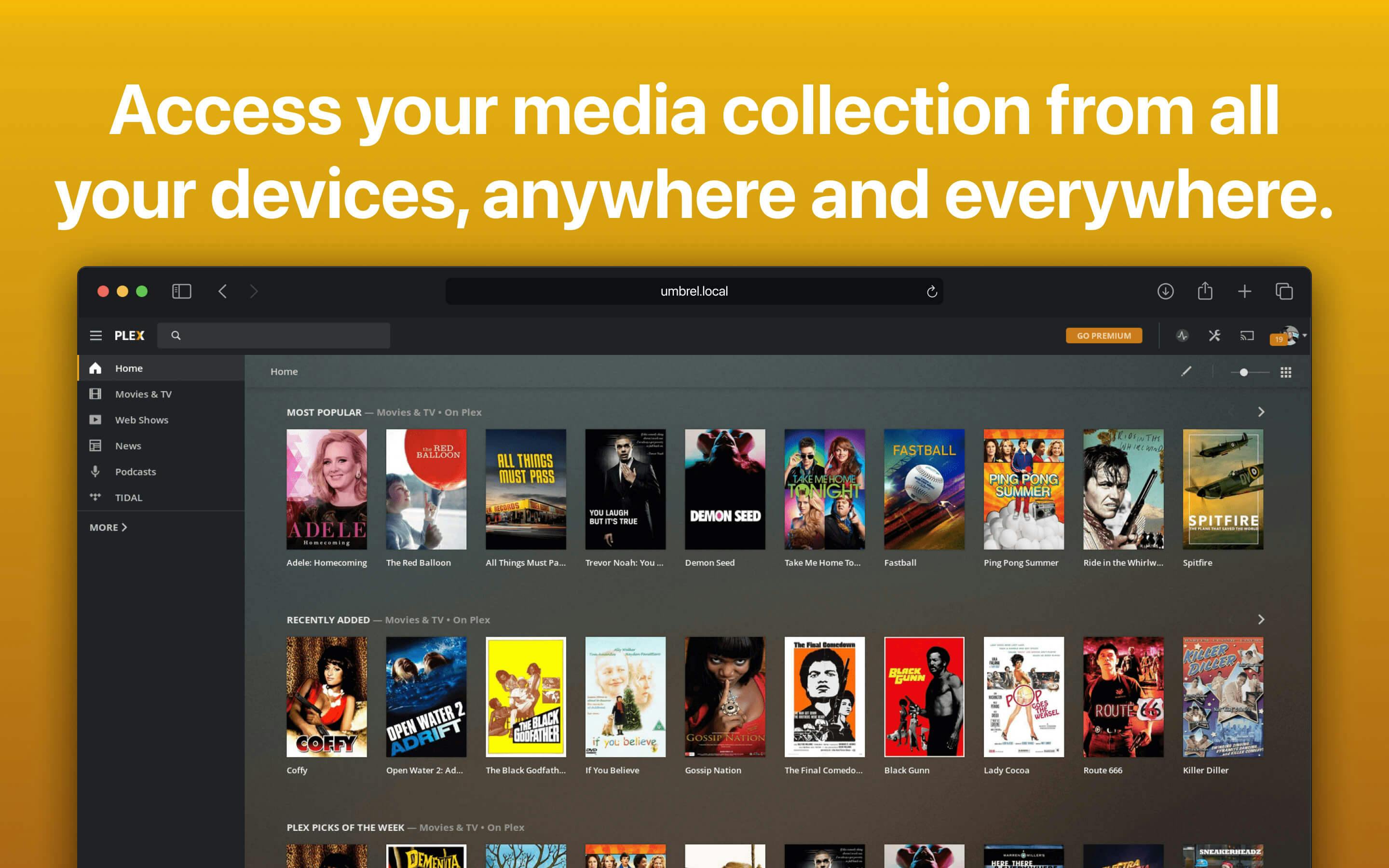
Stream movies and TV shows, plus 300+ channels of live TV, instantly, without a subscription. Watch live TV and movies anywhere, from any device, with Plex.
Plex uses a server to house your media library and player apps to playback the media. Add, access, and share all the entertainment that matters to you, on almost any device.
⚠️ If you encounter a "not authorized error" when attempting to access your Plex app, please follow the steps in this guide: https://community.umbrel.com/t/fixing-plexs-not-authorized-error/10523
This update includes a major transcoder refresh based on ffmpeg 6.1 and several improvements:
- Added support for square art and clear logo images for movies and TV shows
- Legacy agents now require explicit enabling in global library settings
- Fixed commercials not being removed from live TV recordings
- Fixed credit detection failures and timeouts on large files
- Fixed issues with EAC3 audio channel detection and transcoding
- Fixed server crashes when matching music
- Fixed various live TV streaming errors
- Fixed metadata refresh issues for unmatched items
- Fixed green border appearing when transcoding to HEVC on Shield
- Fixed HLS stream seeking failures
Full release notes are available at https://www.videohelp.com/software/Plex
This update includes several improvements and bug fixes:
- Better caching of codec testing to improve start time of playback sessions
- Split transcoder slots into CPU and GPU slots for better control
- Fixed issues with ad detection logs being placed in the wrong location
- Fixed credit detection failures on Windows servers
- Fixed permission issues when explicitly setting UID and GID
- Fixed issue where existing files in downloads temporary directory would be deleted
- Fixed issue where setting maximum simultaneous background video transcode to unlimited would prevent downloads from running
- Fixed similar artist tags not being loaded for music
- Fixed HEVC optimization resulting in files with no video
- Fixed automatic subtitle selection preferring forced subtitles over full subtitles
- Fixed software fallback failures when CPU slots were set to unlimited
Full release notes are available at https://www.videohelp.com/software/Plex
This update adds support for GPU passthrough in umbrelOS 1.5.
The release notes of the previous version included the following changes:
- Added support for Icelandic in Movie and TV show libraries
- New preference for downloads temp directory
- Added option to set number of simultaneous background transcodes, including downloads
- Fixed issue with collection item counts for smart collections
- Resolved error when using Browse option for LiveTV EPG
- Improved descriptions for episode and album sorting preferences
- Enhanced security to address potential vulnerability
Full release notes are available at https://www.videohelp.com/software/Plex
🚨 This release includes important security fixes. Update is strongly recommended.
The update also includes several enhancements and bug fixes to improve your streaming experience:
- Added support for Icelandic in Movie and TV show libraries
- New preference for downloads temp directory
- Added option to set number of simultaneous background transcodes, including downloads
- Fixed issue with collection item counts for smart collections
- Resolved error when using Browse option for LiveTV EPG
- Improved descriptions for episode and album sorting preferences
- Enhanced security to address potential vulnerability
Full release notes are available at https://www.videohelp.com/software/Plex
This update to Plex includes several enhancements and bug fixes to improve your streaming experience:
- Updated web interface to version 4.147.1
- Improved handling of music files with embedded Release Type tags
- Enhanced networking preferences with client network options
- Fixed issues with GPS coordinate data for photos
- Resolved server instability when watching live TV on Shield devices
- Improved subtitle handling for SDH flags on external subtitles
- Fixed occasional server crashes during transcode progress reporting
- Enhanced detection of rotation metadata for transcoding
Full release notes are available at https://www.videohelp.com/software/Plex
This update to Plex includes several enhancements and bug fixes to improve your streaming experience.
Fixes:
- Fixed issue where transcode request bandwidth wasn't tracked
- Resolved potential failures in cleanup tasks during server startup
- Optimized database queries to reduce movie detail page load times
Full release notes are available at https://www.videohelp.com/software/Plex
New Features:
- Added ARMv8 support for TerraMaster devices
- Updated web interface to latest version
Fixes:
- Resolved issues with legacy agent requests and DOVI filters
- Fixed audio glitches during transcoding of high bitrate EAC-3 audio
- Improved handling of non-ascii characters in requests
- Addressed stalled conversion queues and transcoding issues
Full release notes are available at https://www.videohelp.com/software/Plex
New Features:
- Added ARMv8 support for TerraMaster devices
- Updated web interface to latest version
Fixes:
- Resolved issues with legacy agent requests and DOVI filters
- Fixed audio glitches and stalled conversion queues during transcoding
- Reverted a bandwidth fix to prevent database bloat
Full release notes are available at https://www.videohelp.com/software/Plex
New Features:
- Added DOVI filter to video libraries
Fixes:
- Fixed missing metadataID in download activities
- Fixed Continue Watching not updating after marking items as played
- Fixed local lyrics and extras not being picked up for music tracks
- Improved performance when loading items in many collections
- Fixed hardware transcode failures on older Intel iGPUs
- Clarified wording for "Include adult content" preference
Full release notes are available at https://www.videohelp.com/software/Plex
New Features:
- Added optional HEVC transcoding
- Updated web interface
Fixes:
- Fixed issues with chapter thumbnails, smart collection limits, and emoji in tags
- Improved poster consistency in Continue Watching and codec info in Now Playing
- Fixed scanner bugs with media renaming and date-based TV episode matching
- Resolved UI issues with subtitles, jump list sorting, and split-apart failures
- Reduced excessive debug logging
Full release notes are available at https://www.videohelp.com/software/Plex
New Features:
- Ad detection can now be run on media add
- Updated web interface
Fixes:
- Collections now properly visible for episode and track library filters
- Fixed edition titles not saving correctly to database
- Fixed metadata refresh issues during agent upgrades
- Improved QNAP compatibility with NVidia GPU and updated security mechanisms
- Fixed multiple transcoding issues including hardware transcodes, HEVC limitations, and subtitle problems
- Fixed voice activity detection failures during scheduled tasks
Full release notes are available at https://www.videohelp.com/software/Plex
New Features:
- Added support for more GPU hardware devices from NVIDIA, Intel, and AMD
- Added Folder Location filter for Movie, Episode, Track and Photo library views
- Updated web interface
Fixes:
- Fixed library item sorting issues
- Fixed view state sync issues
- Fixed edition titles not saving correctly to database
- Fixed library items being removed when mount points become unavailable
- Fixed Sonic Analysis not triggering for new albums after scan
Full release notes are available at https://www.videohelp.com/software/Plex
New Features:
- Added support for more GPU hardware devices from NVIDIA, Intel, and AMD
- Added Folder Location filter for Movie, Episode, Track and Photo library views
- Updated web interface to version 4.141.0
Fixes:
- Resolved library item sorting issues
- Fixed transcoding of MPEG2 live TV streams on Windows
- Fixed Chinese subtitle display issues on MacOS 15
- Resolved an issue that could cause view state sync to stop working
Full release notes are available at https://www.videohelp.com/software/Plex
New Features:
- Added additional hardware encoding settings for controlling DVR transcode output quality and file size.
- Enabled software decoders for live TV transcodes to avoid system errors.
Fixes:
- Resolved an issue where specific file paths could cause movie scanning to exit prematurely.
- Fixed a parsing error that prevented certain external subtitle files from syncing automatically.
- Made downloaded subtitles available to all media versions when using the subtitle search function.
- Corrected an issue where hardware transcodes of VC1 files could hang instead of displaying an error.
- Fixed a crash that could occur when transcoding music files.
- Updated service parameters during server auto-updates.
Full release notes are available at https://www.videohelp.com/software/Plex
New Features:
- Ad detection now works in libraries without DVR.
- Removed support for legacy plug-ins on Nvidia Shield devices.
- Scanner now looks for external subtitles in ‘subs’ and ‘subtitles’ folders.
- Improved subtitle burn-in performance when using hardware transcoding.
- Added an option to choose a tone mapping algorithm on some platforms/devices.
- Added hardware tone mapping support for some Intel devices on Windows.
- Web client updated to version 4.136.1.
Fixes:
- Fixed unexpected server exits on ARM-based devices.
- Resolved tone mapping issues on Intel devices using Windows.
- Fixed missing items in optimized versions.
- Prevented server crashes when playing short media with auto-sync subtitles.
- Improved library sorting and natural order (e.g., “10” after “3”).
- Restored the Plex icon in QNAP App Center.
- Faster scanning for new movies with better local metadata handling.
- Fixed filtering issues when sharing media by type.
Full release notes are available at https://www.videohelp.com/software/Plex
What’s New:
- Ad Detection: Now works in all libraries, even without DVR.
- Nvidia Shield: Removed support for older plug-ins.
- Subtitles: Improved handling of external subtitle files and better performance for subtitles when using hardware transcoding.
- Tone Mapping: Added options to choose different tone mapping methods, with new support for certain Intel devices on Windows.
- Web App Update: Upgraded to the latest version for a smoother experience.
Fixes:
- Improved sorting of library items.
- Restored the Plex icon on QNAP devices.
- Faster scanning of new movies and better handling of local metadata.
- Fixed issues with sharing and sorting media.
- Resolved installation problems on some Synology devices.
- Fixed issues with deleting tags and improved tone mapping on Windows.
- Corrected a problem where optimized versions of media were not displaying.
Full release notes are available at https://www.videohelp.com/software/Plex
This release includes several improvements and fixes:
- Reduced log messages when starting playback on NVIDIA devices
- Added noautorestart command line parameter on Windows to prevent auto-restart after updates
- Fixed preview thumbnail generation for newly added media
- Improved sidecar lyrics loading
- Enhanced view state syncing with fewer requests to plex.tv
- Resolved issues with QNAP server starts after system restarts
- Fixed potential crashes related to software encoding fallback
- Improved tonemapping stability on Linux for certain Intel devices
⚠️ This update includes a security patch for CVE-2024-7272
Full release notes are available at https://www.videohelp.com/software/Plex
NEW:
- Ad detection in libraries without DVR
- Improved subtitle burn-in performance with Hardware Transcoding
- Added preference to select tone mapping algorithm (available on some platforms/devices)
- Added support for HW Tonemapping on Windows for some Intel devices
- Web updated to 4.136.1
FIXES:
- Improved library item sorting
- Enhanced performance when scanning new movie items
- Fixed filtering of shared media by type
- Improved default sorting to use natural sorting
⚠️ This release removes support for legacy plug-ins on Nvidia Shield devices
Full release notes are available at https://www.videohelp.com/software/Plex
NEW:
- Metadata: Added support for additional TVDB episode orderings in TV Show preferences. This requires a metadata refresh.
- Web: Updated to 4.132.2
FIXES:
- Library: Multi-episode files will only retain one of the episodes.
- Live-TV: Fixed an issue where tuning slots were not properly released if the tune was canceled during startup, such as when rapidly changing channels.
- Scanner: Removed deprecated support for modern metadata agent scan/refresh via Scanner CLI.
- Scanner: Fixed an issue where the scanner would not ignore #snapshot/s directories.
- Scanner: Fixed an issue where the scanner would not ignore @eaDir copy directories.
- Serialization: The viewUpdatedAt field is now included when requested.
- Tonemapping: Hardware Tonemapping failed on intel devices when run on Synology.
- Transcoder: Corrected the quality parameter for devices without rate control.
- Transcoder: Hardware Transcoding failed when using an AMD or Intel device on windows.
- Transcoder: Windows would fail to HW transcode after an RDP session is started or ended.
Full release notes are available at https://www.videohelp.com/software/Plex
NEW:
- Metadata: Added support for additional TVDB episode orderings in TV Show preferences. This requires a metadata refresh.
FIXES:
- Live-TV: Fixed an issue where tuning slots were not properly released if the tune was canceled during startup, such as when rapidly changing channels.
- Scanner: Removed deprecated support for modern metadata agent scan/refresh via Scanner CLI.
- Scanner: Fixed an issue where the scanner would not ignore #snapshot/s directories.
- Scanner: Fixed an issue where the scanner would not ignore @eaDir copy directories.
- Serialization: The viewUpdatedAt field is now included when requested.
- Transcoder: Corrected the quality parameter for devices without rate control.
- Transcoder: Fixed an issue where Windows would fail to hardware transcode after an RDP session is started or ended.
Full release notes are available at https://www.videohelp.com/software/Plex
This is a hotfix release that resolves an issue where users were unable to install both Plex and Home Assistant on the same device.
⚠️ If you have not yet upgraded to Plex 1.40.2, then please be patient during this update as large libraries may take a while to update.
Full release notes are available at https://www.videohelp.com/software/Plex
⚠️ Please be patient during this update to version 1.40.2. Large libraries may take a while to update.
Full release notes are available at https://www.videohelp.com/software/Plex
NEW:
- Items added to a collection from the item context menu will now lock the collection field on the items
- Store track genres and add filtering options
- Support ID3v2.4 null-separated tags for genres and release type
- No longer create a view history entry for items marked as played
FIXES:
- Changing a ‘Other Videos’ type library to the modern movie agent would fail
- It is possible that agents are not initialised during startup on rare occasions
- Server could become unresponsive when collection membership changes
- When performing fix match on items from certain music libraries the language would default to Arabic
- and many more
See full release notes here: https://www.videohelp.com/software/Plex
NEW:
- (Web) Updated to 4.116.1
FIXES:
- (Library) “Episode sorting” and “Album sorting” preferences had meaningless “Library default” global library setting (#14522)
- (Library) The default season sort order in TV libraries may not work as intended (#14570)
- (LiveTV) Transcoded video would fail to play in some circumstances (#14539)
- (Metadata) Items could lose metadata if a refresh request failed due to a network failure (#14551)
- (Player) Controlling a player didn’t work in some cases (#14567)
- (Sharing) Sharing a single episode was not playable by sharee (#14559)
- (Transcoder) HW transcoding failed on GeminiLake CPUs when running on linux (#14465)
- (Transcoder) Videos HW encoded on the shield would display a black screen on some devices (#14384)
- (Updater) Windows Updater would hang when run with PMSService (#14322)
See full release notes here: https://www.videohelp.com/software/Plex
NEW:
- (Web) Updated to 4.116.1
FIXES:
- (Library) “Episode sorting” and “Album sorting” preferences had meaningless “Library default” global library setting
- (Library) The default season sort order in TV libraries may not work as intended
- (LiveTV) Transcoded video would fail to play in some circumstances
- (Metadata) Items could lose metadata if a refresh request failed due to a network failure
- (Player) Controlling a player didn’t work in some cases
- (Sharing) Sharing a single episode was not playable by sharee
- (Transcoder) HW transcoding failed on GeminiLake CPUs when running on linux
- (Transcoder) Videos HW encoded on the shield would display a black screen on some devices
See full release notes here: https://www.videohelp.com/software/Plex
NEW: (TerraMaster) Improve multi-volume support when adding folders to libraries. (Transcoder) Enable hardware transcoding by default where available (#14282)
FIXES: (Hubs) User could order a hub before Continue Watching hub (#14236) (Library) In some cases, media item presence and accessibility could fail to be reported (#14307) (Metadata) Items could lose metadata if a refresh request failed due to a network failure (#14551) (Photos) Autotag data was not visible even if photos had pre-existing autotags (#14493) (Photos) Places filter was not visible even if photos had pre-existing place data (#14519) (Preferences) Adjust library section preference text for intro and credits detection (#14152) (Scanner) Episodes with absolute numbering of 264 and 265 could get ignored (#14084) (Security) Certain requests could trigger unwanted notifications (#14524) (Transcoding) Hardware transcoding failed on linux machines (#14553)
See full release notes here: https://www.videohelp.com/software/Plex
This update includes many bug fixes and performance improvements, as well as the following new features:
- New “Deep Cuts” music station.
- Hardware transcoding is now supported for SDR media on AMD GPUs on Linux
- Hardware transcoding is now supported when running Plex Media Server on headless Windows systems
- The GPU used for transcoding can now be selected in server preferences
See full release notes here: https://www.videohelp.com/software/Plex/version-history
This update includes new features such as improved series and season-level preferences, increased support for different naming formats, and numerous bug fixes.
