Calibre Web
A clean web app for your eBooks
Janeczku
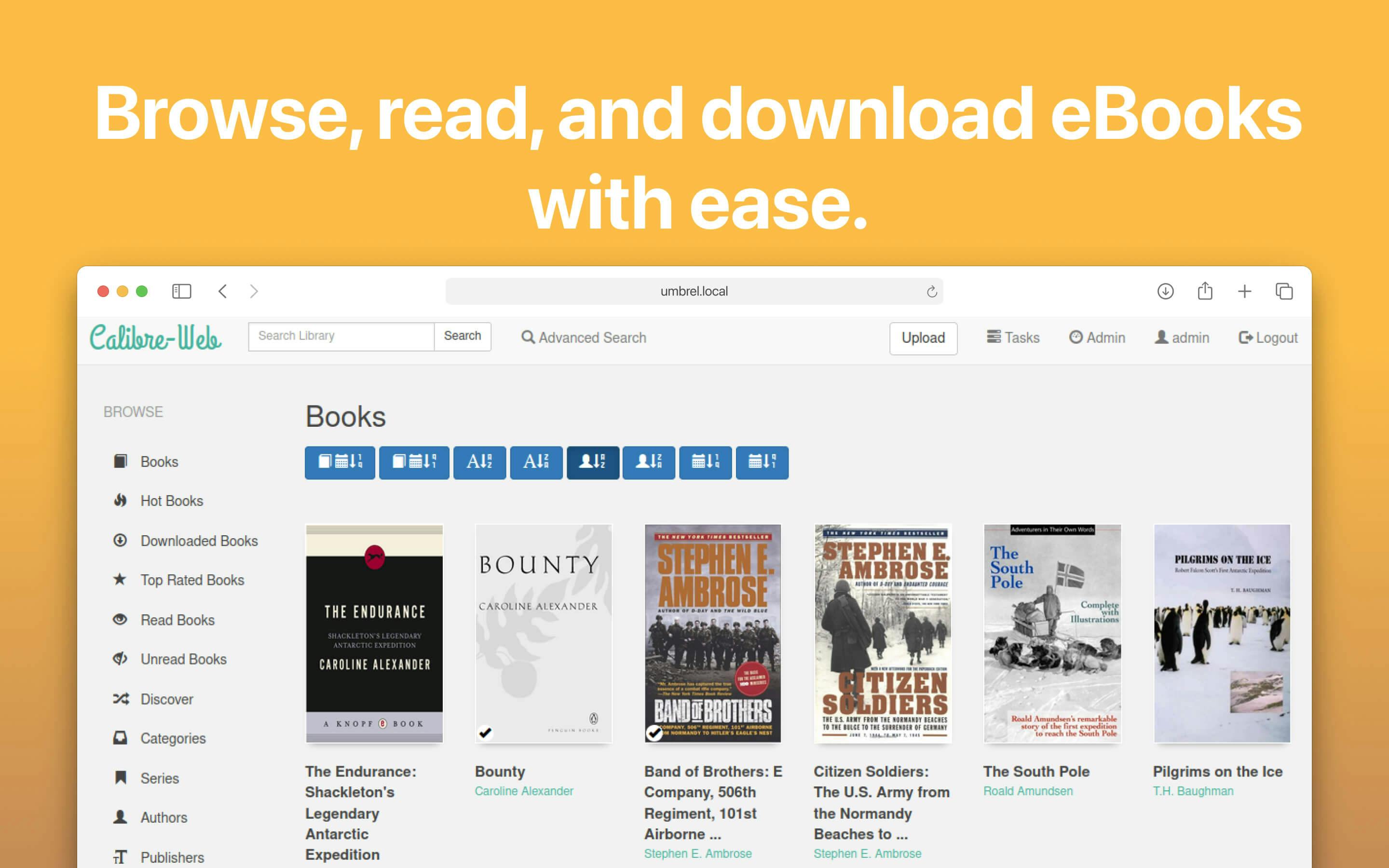
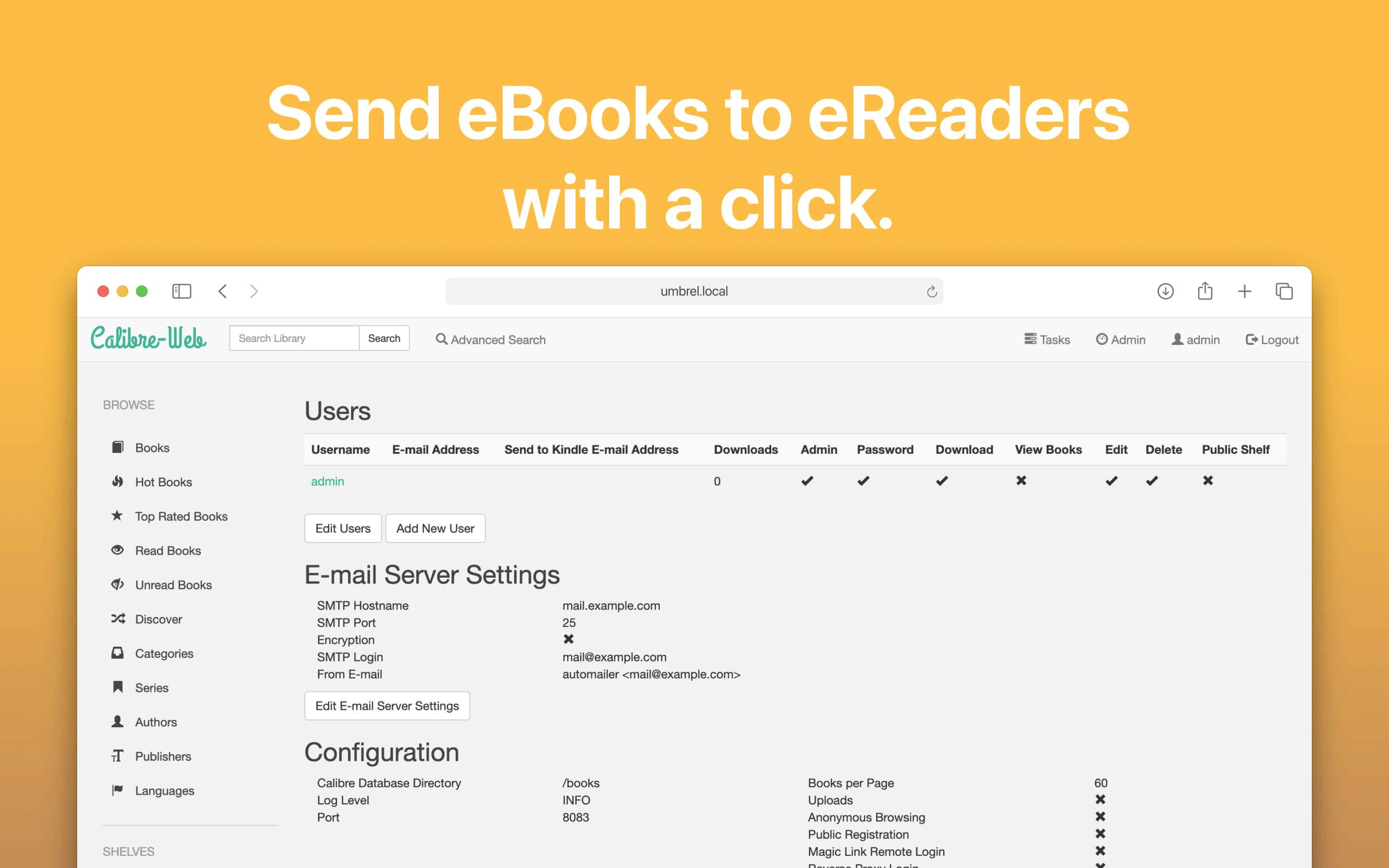
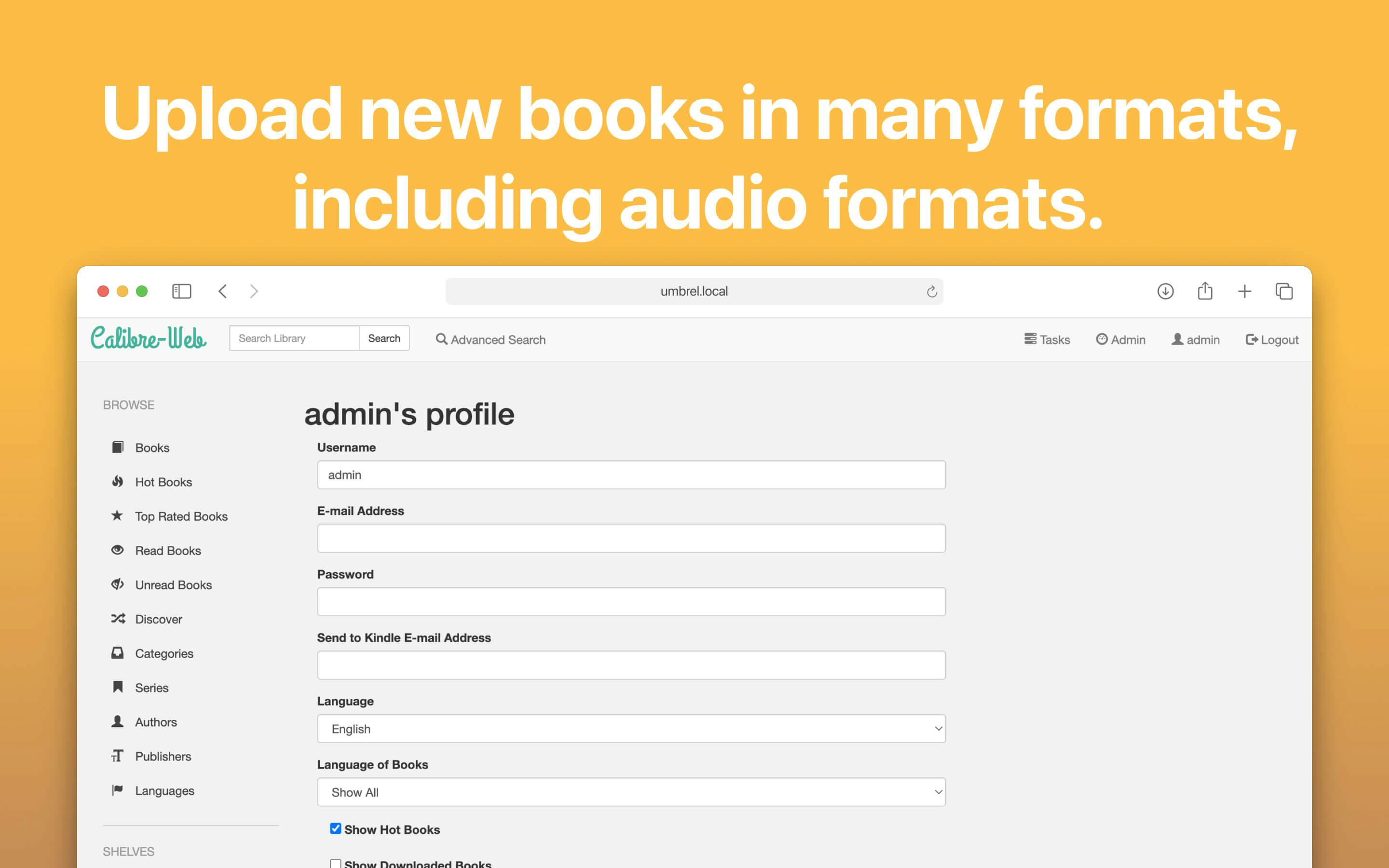
Calibre-Web is a web app providing a clean interface for browsing, reading and downloading eBooks using an existing Calibre database. It is also possible to integrate google drive and edit metadata and your calibre library through the app itself.
🛠️ SET-UP INSTRUCTIONS
- Library Setup: On the initial setup screen, enter /books as your calibre library location.
- Uploading eBooks: If you wish to enable the upload feature, navigate to Admin > Edit Basic Configuration > Feature Configuration and toggle "Enable Upload".
- Documentation: It is recommended to read through the official documentation available at https://github.com/janeczku/calibre-web/wiki
This update includes several new features and improvements:
- Multi-edit capability for books in the book list
- Instapaper configuration support for Kobo sync
- Enhanced EPUB reader with page count display and Books button to return to Calibre-Web
- Additional EPUB reader theme
- Improved performance during search operations
- Fixed compatibility with Calibre 9
- Fixed read status updates when books are archived
- Fixed mass removal of books from shelves
- Security improvement: API keys are no longer exposed in config exports
Full release notes can be found here: https://github.com/janeczku/calibre-web/releases
This update includes several new features and improvements:
- Enhanced metadata extraction for audio files during upload
- Improved PDF viewer functionality
- Better shelf sorting capabilities
- Improved contrast for epub reader in dark modes
- Support for multiple e-reader email addresses
- Enhanced whitespace handling and string formatting
- Improvements to Kobo sync and browser experience
- Various bug fixes and stability enhancements
- Better support for Windows installations
Full release notes can be found here: https://github.com/janeczku/calibre-web/releases
This update includes several new features and improvements:
- Added metadata extraction for audio files during upload
- Updated PDF viewer with improved functionality
- New upload interface with progress tracking and drag & drop support
- Improved shelf sorting capabilities
- Better contrast for epub reader in dark modes
- Enhanced support for multiple e-reader email addresses
- Improved whitespace handling and string formatting
- Various improvements to the Kobo sync and browser experience
- Multiple bug fixes for database handling and metadata operations
- Enhanced support for Windows installations
Full release notes can be found here: https://github.com/janeczku/calibre-web/releases
This update includes several new features and bug fixes, including:
- Epub reader themes stored locally.
- Added font size switch to Epub reader.
- Allow sending to multiple kindle emails at once.
- Update redirect for login/logout in case of anonymous browsing enabled to keep last visible page active.
- Log Forwarded for address in access log instead of client address for gevent.
- Error message for failed tasks is displayed in UI.
- Search for custom int and float values within ranges.
- Update to make upload of m4a and m4b files work.
- Fixed error during debug logging on upload.
- Better error message on failed convert because of running calibre instance.
- Updated pdf.js.
- Schedules reconnect is now working even if reconnect route is not available.
- Bugfix upload format with language to book without language.
- Fix wrong quotes on calibre binary call for windows during embed metadata on download/email etc.
- Fix CSP Header for reader and google drive.
- Fixed read status search with linked column in advanced search.
- Fix back function on simple search.
- Fix archiving books from calibre-web side.
- Security Fix: Cookies are no longer stored for OPDS basic authentication and proxy authentication.
Full release notes can be found here: https://github.com/janeczku/calibre-web/releases
This update includes several new features and bug fixes, including:
- Improved metadata fetching and OPDS catalog visibility.
- Added support for PRC book conversion and metadata backup.
- Enhanced search options and library location handling.
- Various bug fixes including metadata extraction, content security, and theme improvements.
- Security improvements for file uploads and cross-site scripting prevention.
- and more!
Full release notes can be found here: https://github.com/janeczku/calibre-web/releases/tag/0.6.22
This release contains various bug fixes, as well as the following new features:
- cb7 files are now supported for metadata extrcation of comicfiles (but not for comicreader)
- Updated lubimyczytac metadata provider
- Cover size is adapted to requested size from kobo
- Added option "-o" to define logfile via command line
- Added "/opds/stats" route to generate a widget
- Reading position can be saved in comic reader
- Several dependencies are upgraded to newer versions
- Additional translations: portuguese
Full release notes can be found here: https://github.com/janeczku/calibre-web/releases/tag/0.6.21
New features:
- Updated pdf reader
- Improvements for Caliblur Theme
- series type custom column
- And more
Bug fixes:
- Allow deletion of kindle email address and force email addresses to have a valid format
- Fix for big databases not showing tags
- Ignore special files originating from Apple devices in comic reader
- And more
Full release notes can be found here: https://github.com/janeczku/calibre-web/releases/tag/0.6.20
New features:
- Cover images are cached when using gdrive storage and local storage
- Kobo sync now uses calibre-web generated thumbnails as cover pictures
- Pagination button disapear in standard theme once infinite scroll is triggered
- And more. Full details can be found here: https://github.com/janeczku/calibre-web/releases/tag/0.6.19
Bug fixes:
- Read status checkbox works again for custom columns
- Character '\u200d' is removed from end of email address and no longer causes an error on send emails
- Gevent log output is redirected to log file and no longer stops Calibre-web on Windows
- custom column of type "Text, but with a fixed set of permitted values" with default color no longer leads to error 500
- And more. Full details can be found in the changelog.
