qBittorrent
Free and reliable P2P Bittorrent client
qBittorrent
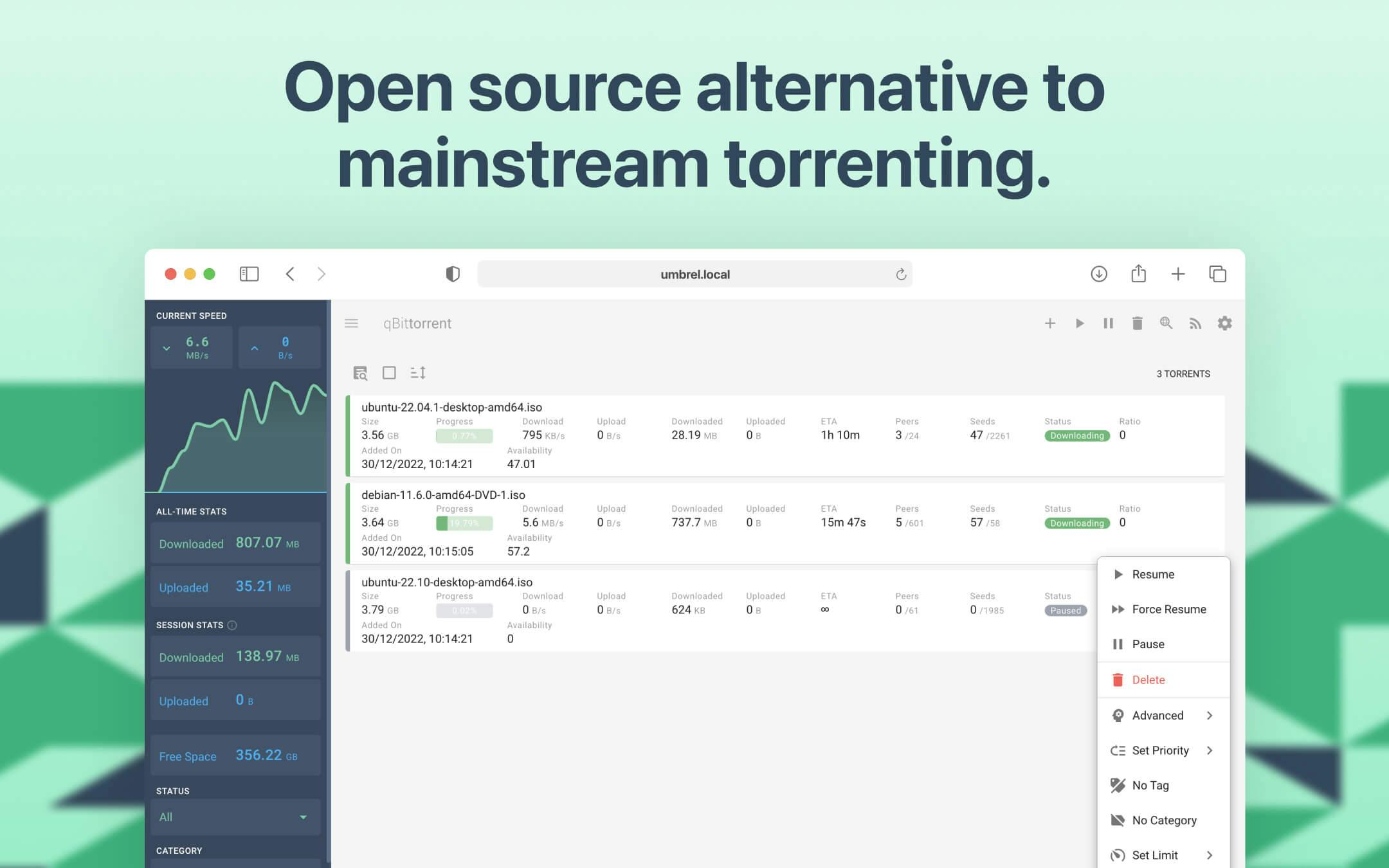

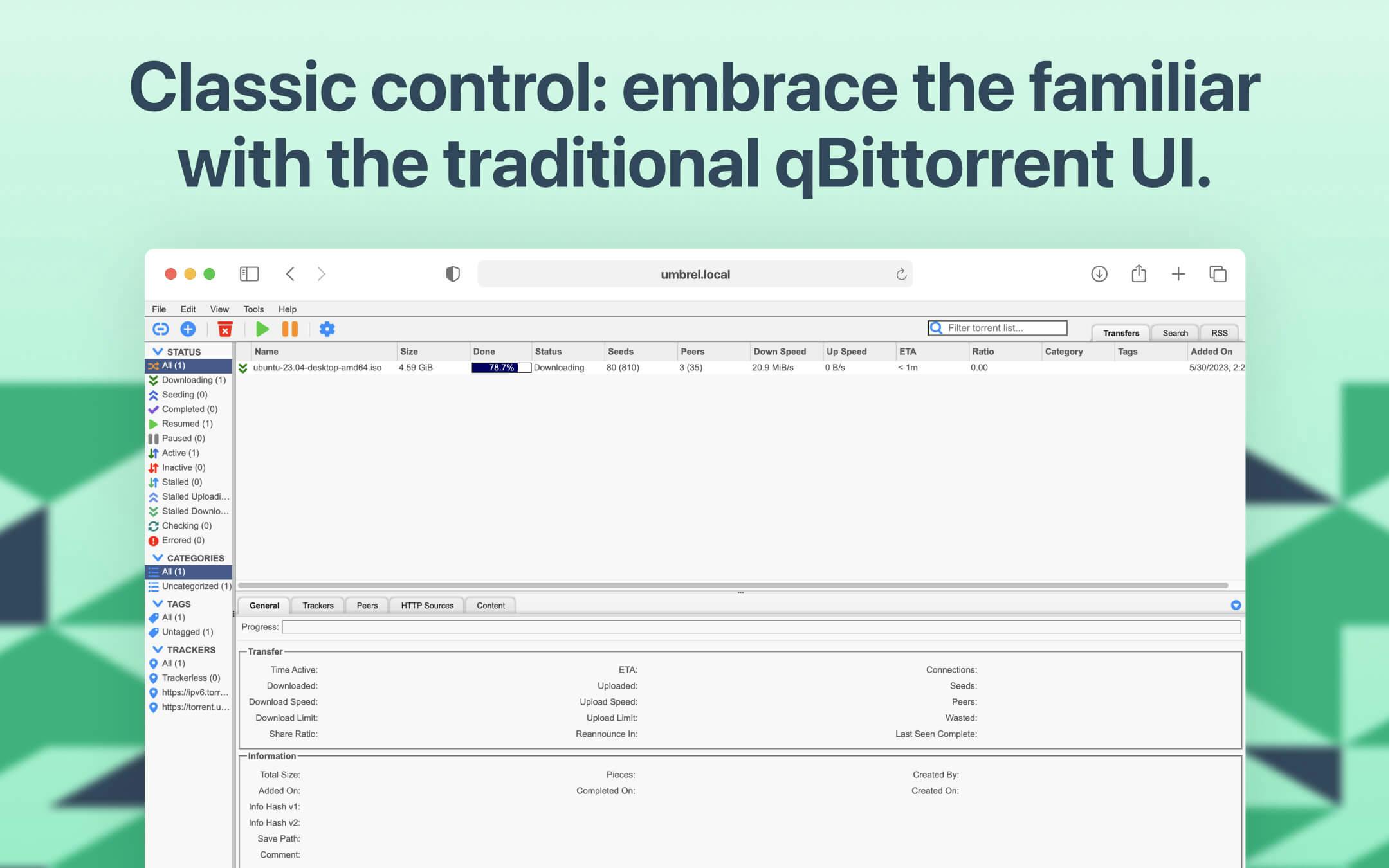
qBittorrent is an open-source software alternative to µTorrent. It's designed to meet the needs of most users while using as little CPU and memory as possible.
🛠️ SET-UP INSTRUCTIONS
qBittorrent on umbrelOS is set up to work without any additional configuration needed. It will automatically be connected to dependent apps like Radarr, Sonarr, Lidarr, Readarr, and Prowlarr. Simply install additional media apps from the Umbrel App Store, and everything will work seamlessly together.
Some additional tips:
- Please make sure that you do not change the default download path in the app settings. It should remain set to "/app/qBittorrent/downloads" to ensure that your downloads show up in your main Umbrel downloads folder.
- It is recommended to change the default password for the app after installation.
- This app comes bundled with two alternative Web UI's: VueTorrent and Nightwalker. To enable them, navigate to tools --> options --> Web UI and select "Use alternative Web UI". In the "Files location" field, enter "/app/vuetorrent" for VueTorrent or "/app/nightwalker" for Nightwalker and then click "Save".
⚠️ qBittorrent downloads torrents over the Clearnet, not Tor.
This update includes several new features, bug fixes and improvements:
- Added fallback to update mechanism
- Fixed incorrectly backported changes in WebUI
- Improved security for WebAPI, RSS, and Search modules
- Enhanced handling of external programs and local files
- Fixed appearance issues and improved UI elements
- Improved ratio handling and compilation compatibility
- Enhanced IPv6 support and fixed memory leaks
- Improved path autofill and preview functionality
Security updates:
- Enable Proxy Auth
Full release notes for qBittorrent are available at https://www.qbittorrent.org/news
This update includes several new features, bug fixes and improvements:
- Added fallback to update mechanism
- Fixed incorrectly backported changes in WebUI
- Improved security for WebAPI, RSS, and Search modules
- Enhanced handling of external programs and local files
- Fixed appearance issues and improved UI elements
- Improved ratio handling and compilation compatibility
- Enhanced IPv6 support and fixed memory leaks
- Improved path autofill and preview functionality
Full release notes for qBittorrent are available at https://www.qbittorrent.org/news
This update includes several new features, bug fixes and improvements:
- Added customizable statistics interval and drag support in torrent widget
- Displayed external IP and improved random number generation for security
- Enhanced magnet URI and tracker handling including announce_port support
- Fixed upload/download limits, UI tab order, crashes, and corrupted resume data
- Major WebUI upgrades: accessibility, autocompletion, styling, filtering, and context menus
- Improved RSS handling, tracker display, and torrent management in WebUI
- Extended WebAPI with webseeds, tags, and tracker list options
- Search improvements: history, simultaneous searches, and updated dependencies
Full release notes for qBittorrent are available at https://www.qbittorrent.org/news
This update includes several bug fixes and improvements:
- Fixed issues with removing trackers and torrent content checkboxes
- Improved handling of peer list display and tracker filters
- Fixed WebAPI string handling
Full release notes for qBittorrent are available at https://www.qbittorrent.org/news
This update includes several bug fixes and improvements:
- Fixed issues with RSS feed handling and episode tracking
- Improved torrent management and URL handling in WebUI
- Enhanced page reloading behavior after login
- Fixed various Windows-specific improvements
- Improved torrent tracking and database management
Full release notes for qBittorrent are available at https://www.qbittorrent.org/news
This update includes several bug fixes and improvements:
- Fixed issues with torrent category management and file handling
- Improved dark theme detection and color scheme handling
- Enhanced WebUI with new color scheme switcher
- Fixed various Windows-specific issues
- Improved torrent progress tracking and session management
Full release notes for qBittorrent are available at https://www.qbittorrent.org/news
This update includes several improvements and bug fixes:
- Added new "Simple pread/pwrite" disk IO type
- Fixed various SSL-related security issues
- Improved WebUI responsiveness and fixed display issues
- Enhanced color scheme handling and UI elements
- Fixed issues with torrent handling and file management
- Improved search functionality and resource management
Full release notes for qBittorrent are available at https://www.qbittorrent.org/news
This major update brings numerous new features and improvements:
- Added support for creating .torrent files with larger piece sizes
- Improved tracker entries handling and added separate filter for tracker errors
- Implemented new "Reannounce In" column
- Added option to keep unwanted files in a separate folder
- Introduced subcategories that follow parent category options
- Added ability to name each qBittorrent instance
- Improved WebUI responsiveness and added dark theme
- Enhanced search functionality, including support for concurrent searches
- Added new API endpoints for torrent creation and SSL torrents
- Improved RSS feed handling with options to set delays between requests
Full release notes for qBittorrent are available at https://www.qbittorrent.org/news
This update includes several bug fixes and improvements:
- Fixed an issue with the updater not launching the correct build variant
- Improved focus on the Download button when a torrent link is retrieved from the clipboard
- Fixed a problem with loading the list of feeds when applying RSS rules in the WebUI
Full release notes for qBittorrent are available at https://www.qbittorrent.org/news
This update includes several bug fixes and improvements:
- Fixed handling of tags containing '&' character
- Fixed scroll bar visibility in Torrent Tags dialog
- Improved bulk changes application to content widget items
- Fixed zero status filters hiding when torrents are removed
- Fixed issue with changing Incomplete Save Path for torrents without metadata
- WebUI improvements for RSS rules and tracker list updates
- Updated User-Agent string for internal downloader and search engines
Full release notes for qBittorrent are available at https://www.qbittorrent.org/news
qBittorrent on umbrelOS now offers automatic configuration for media apps like Radarr, Sonarr, Lidarr, Readarr, and Prowlarr. Simply install your preferred media apps from the Umbrel App Store, and the rest will be handled for you. No manual configuration required!
Please update your media apps to the latest versions to take advantage of this feature. If you have previously set up qBittorrent with media apps, this update will not affect your existing settings.
Full release notes for qBittorrent are available at https://www.qbittorrent.org/news#sun-may-26th-2024---qbittorrent-v4.6.5-release
This hotfix release addresses an issue where users who installed qBittorrent v4.6.5 on umbrelOS sometimes needed to restart the app to access the web interface.
⚠️ After updating, please ensure that your downloads path in the app is set to the default "/app/qBittorrent/downloads" path. This will make it so that your downloads show up in your main Umbrel downloads folder.
Read the full release notes at https://www.qbittorrent.org/news#sun-may-26th-2024---qbittorrent-v4.6.5-release
This release updates qBittorrent from version 4.6.0 to 4.6.5.
⚠️ After updating, please ensure that your downloads path in the app is set to the default "/app/qBittorrent/downloads" path. This will make it so that your downloads show up in your main Umbrel downloads folder.
Read the full release notes at https://www.qbittorrent.org/news#sun-may-26th-2024---qbittorrent-v4.6.5-release
This release updates qBittorrent from version 4.5.2 to 4.6.0. Read the full release notes at https://www.qbittorrent.org/news#sun-oct-22th-2023---qbittorrent-v4.6.0-release
- Version5.1.2-auth-proxy-patch
- CategoryNetworking
- Source codePublic
- Developed by
- Submitted by
- Compatible withumbrelOS 0.5 or later
