Trilium Notes
Build your personal knowledge base with Trilium Notes
TriliumNext
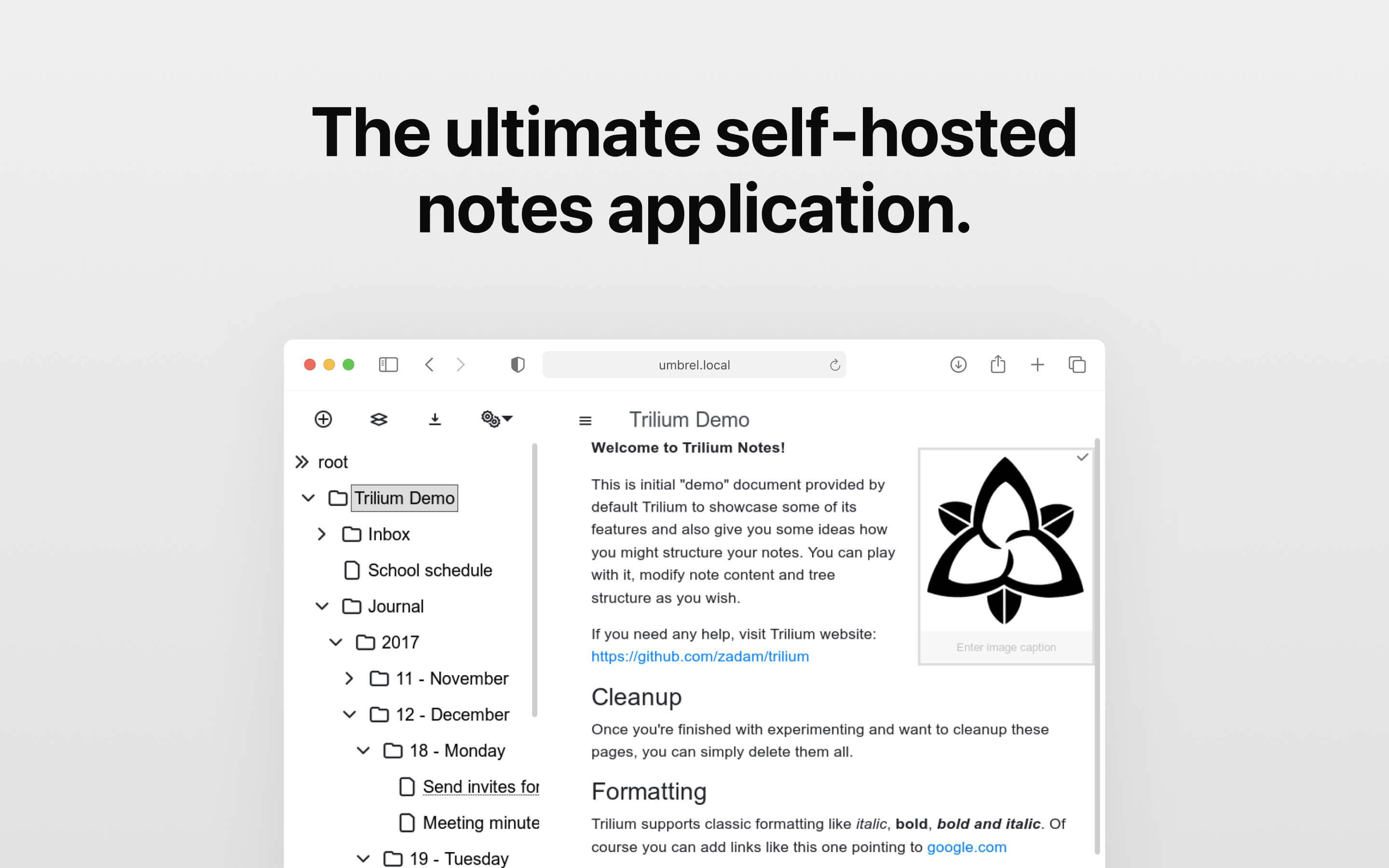
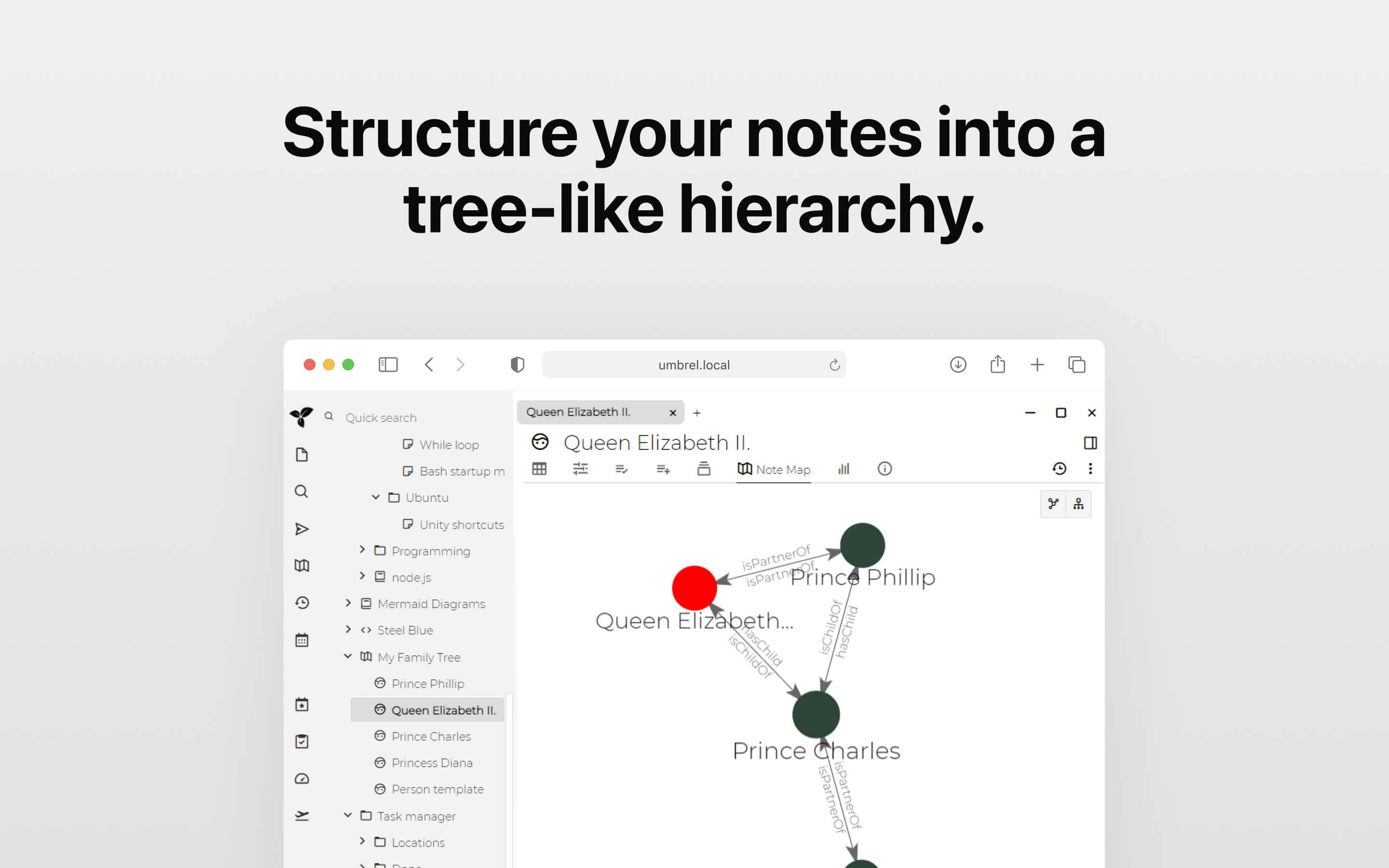
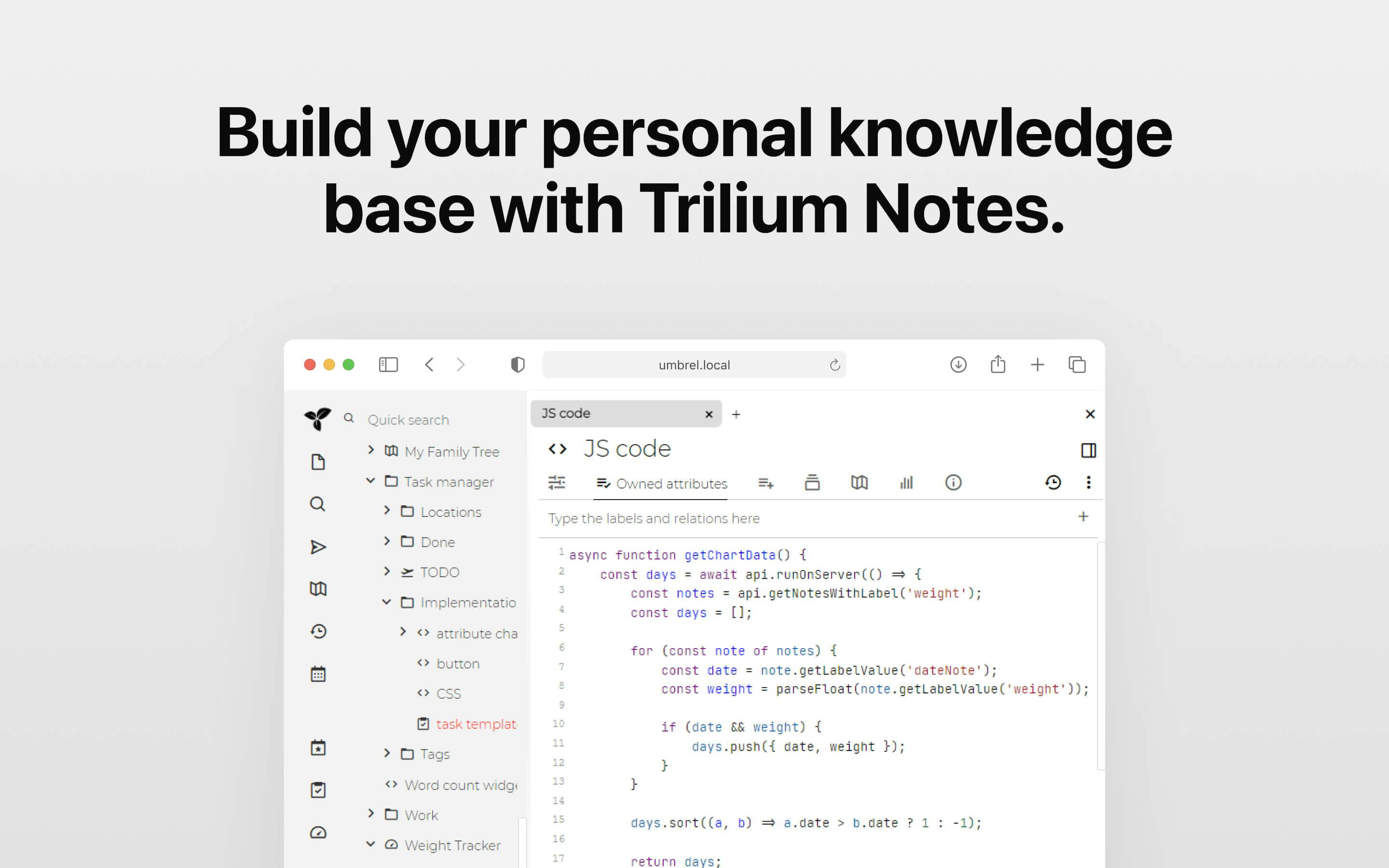
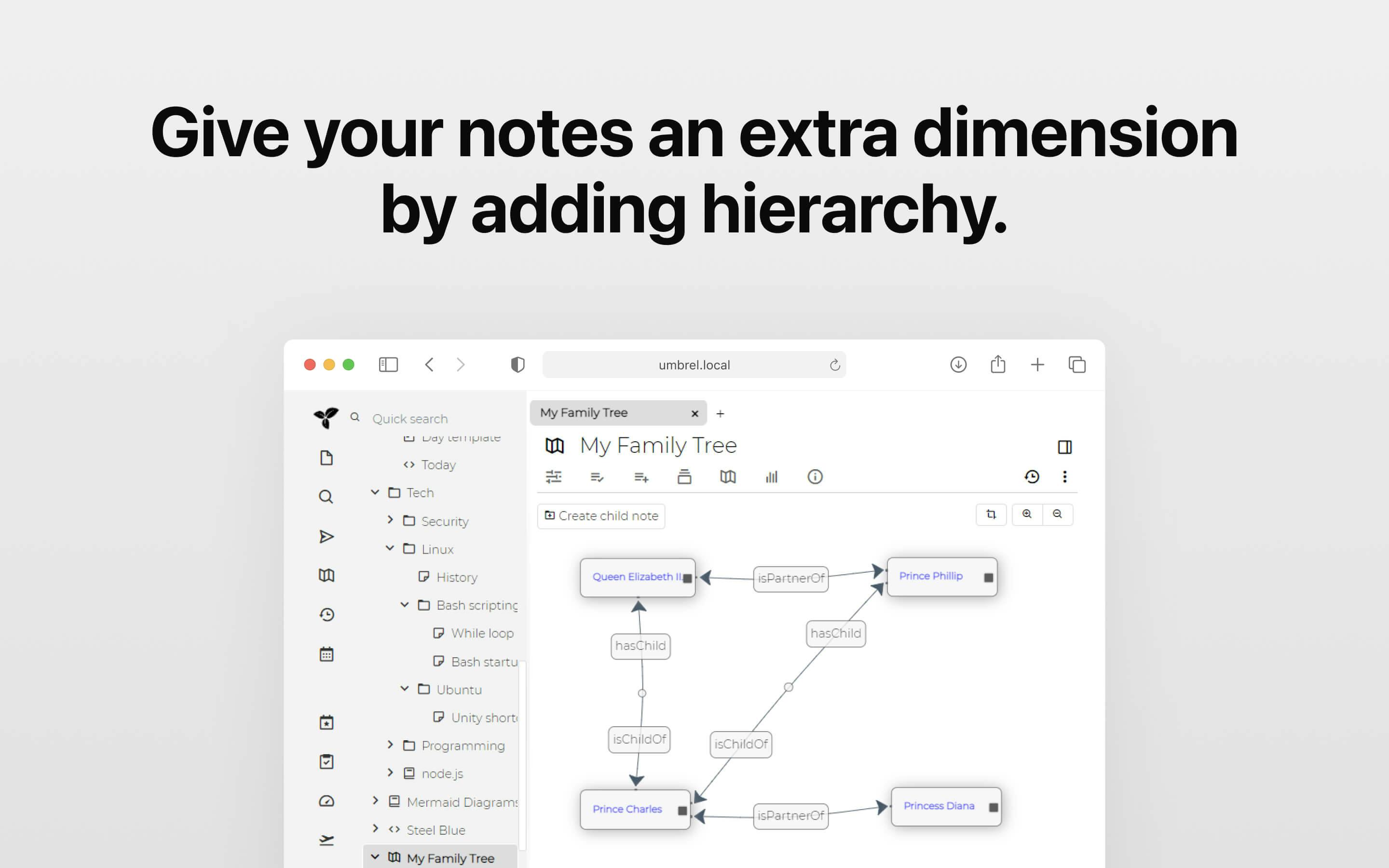
Features
- Notes can be arranged into arbitrarily deep tree. Single note can be placed into multiple places in the tree (see cloning)
- Rich WYSIWYG note editing including e.g. tables, images and math with markdown autoformat
- Support for editing notes with source code, including syntax highlighting
- Fast and easy navigation between notes, full text search and note hoisting
- Seamless note versioning
- Note attributes can be used for note organization, querying and advanced scripting
- Synchronization with self-hosted sync server (there's a 3rd party service for hosting synchronisation server)
- Sharing (publishing) notes to public internet
- Strong note encryption with per-note granularity
- Sketching diagrams with bult-in Excalidraw (note type "canvas")
- Relation maps and link maps for visualizing notes and their relations
- Scripting - see Advanced showcases
- REST API for automation
- Scales well in both usability and performance upwards of 100 000 notes
- Touch optimized mobile frontend for smartphones and tablets
- Night theme
- Evernote and Markdown import & export
- Web Clipper for easy saving of web content
This release comes with various bug fixes and performance improvements.
Bug fixes:
- Fixed SQL Console table data copying issue
- Fixed title not being selected when creating a note via the launcher
- Fixed popup editor closing after inserting a note link
- Fixed new Mermaid diagrams not saving content
- Fixed scrolling issues in Mermaid diagram code
- Fixed max content width not being respected when switching between note types
- Fixed crashes when a note includes itself
- Fixed performance issues due to recursive inclusion in included notes
- Fixed archived subnotes appearing in grid view without includeArchived
Full release notes are available at https://github.com/TriliumNext/Trilium/releases
Key highlights in this release:
- A new modernized layout with breadcrumb navigation underneath the tab bar for easier note hierarchy navigation
- Built-in back and forward buttons near the tab bar for navigating note history
- Custom widgets and Render notes can now be written in Preact using JSX instead of the legacy jQuery format
- Code notes now have default icons based on their programming language
Improvements:
- Launch bar can now be scrolled with the mouse wheel
- Improved error handling for HTTP requests and CKEditor crashes
- Better error messages and notifications throughout the application
- Code editor margins and rounded corners removed for cleaner appearance
- Printing collections now displays messages for non-printable notes
Bug fixes:
- Fixed search dialog opening incorrectly when other dialogs are open
- Fixed launch bar calendar jumping to wrong week notes between years
- Fixed text content disappearing when inserting code blocks via Markdown
- Fixed data loss issues after CKEditor crashes
- Fixed grid collection not displaying images properly
- Fixed promoted attributes not reacting to changes
- Fixed share badge always showing "Shared locally" on server version
Full release notes are available at https://github.com/TriliumNext/Trilium/releases
Key highlights in this release:
- Note colors can now be changed directly from the tree view
- Multiple collection types can now be printed or exported to PDF, including list and table collections
- Board view now displays the number of items in each column and supports promoted attributes
- Mobile now has basic support for vertical splits
- Calendar events have a new design that better supports colors
Improvements:
- Mind map and canvas notes now support read-only mode
- Render notes are now searchable
- Format brush feature added for copying text formatting
- Calendar can now be locked to a specific date
- Completed to-do items now have strike-through formatting
- Text editor, canvas, and mindmap notes now respect user language settings
- Mobile context menus are bigger and easier to use
Bug fixes:
- Fixed advanced search returning incorrect results
- Fixed file protocol not working on Linux
- Fixed various issues with the share functionality
- Fixed printing and PDF export issues
- Fixed promoted attributes not reacting to changes
- Fixed focus issues within split panes
- Fixed calendar text color readability issues
Full release notes are available at https://github.com/TriliumNext/Trilium/releases
This release includes several bug fixes and improvements:
Bug fixes:
- Fixed list view animation and collapsing issues for nested notes
- Fixed calendar view drag-and-drop functionality
- Fixed attribute list focus when using keyboard shortcut
- Fixed quick edit text drag indicator display
- Fixed code block copy button appearing while printing
Improvements:
- Collections grid and list views are now shown in zen mode
- Search results are now displayed on mobile
- Zen Mode has been overhauled with improved appearance and layout
- Added "Max content width" option with better content alignment
- Read-only notes now show a message bar with an edit button
- Quick Edit dialog background now reflects the note's color
Full release notes are available at https://github.com/TriliumNext/Trilium/releases
Key highlights in this release:
- Presentations can now be created directly within Trilium, including full-screen presentation mode
- Redesigned printing mechanism for more stable printing and PDF export across note types
- Presentation collections can be exported as PDF
Other improvements:
- Board view enhancements with basic keyboard interaction
- Custom HTML snippets in shared pages
- Searches now have a Collection Properties tab to change display mode
- Style overhaul for the Canvas note type
- Added support for Portuguese (Portugal), Arabic, and Italian languages
Full release notes are available at https://github.com/TriliumNext/Trilium/releases
Key highlights in this release:
- Trilium now has an official homepage: https://triliumnotes.org/
- Splits are now resizable while in Zen Mode
- Improvements to the display of toast notifications
- Math equations can be customized in text size, color, and background color
Other improvements:
- Use number sorting for number columns in Table view
- Websocket connection errors are now displayed as a toast
- Various bugfixes and performance improvements
Full release notes are available at https://github.com/TriliumNext/Trilium/releases
Key highlights in this release:
- The documentation is now available at docs.triliumnotes.org
- Improved UI performance with new settings
- Option to reduce or disable search animation
- Revisions dialog can now display source diff between revisions
- Splits are now resizable
Other improvements:
- Added a modal to easily configure code note types and content languages
- Improved collections (geo map, calendar, board, table) with new features
- Context menu option to archive/unarchive notes
- Slash commands can now be disabled from options
Full release notes are available at https://github.com/TriliumNext/Trilium/releases
Key highlights in this release:
- Quick search improvements for better formatting of multi-line results
- New UI performance-related settings
- Option to reduce or disable search animation
Other improvements:
- Added support for the Ukrainian language
- Increased coverage for most languages
Full release notes are available at https://github.com/TriliumNext/Trilium/releases
Key highlights in this release:
- Enhanced search with fuzzy matching and improved user experience
- New board collection type for grouping child notes in columns
- Geo map now includes a vector map by default for smoother experience
- "Jump to note" feature enhanced to allow quick command triggering
- Quick edit feature for editing notes in a popup without switching context
Other improvements:
- Zen mode now supported on mobile
- New Cobalt2 theme for code notes
- Improved internationalization with new language support
Full release notes are available at https://github.com/TriliumNext/Trilium/releases
⚠️ This release addresses a security vulnerability that could make password-based attacks against your Trilium instance more feasible. We strongly recommend upgrading to this version as soon as possible, especially if your Trilium server is accessible over a network.
Key highlights in this release:
- "Books" have been renamed to Collections to better match their intentions
- A new collection type "board" has been introduced, allowing child notes to be grouped in columns
- Geomap now comes with a vector map by default, providing a smoother experience
- The "Jump to note" feature has been enhanced to allow triggering commands quickly
- Quick edit feature allows editing notes in a popup without switching context
- Various improvements to the geomap and calendar view functionalities
- Multiple bugfixes and performance improvements
Full release notes are available at https://github.com/TriliumNext/Trilium/releases
⚠️ This release addresses a security vulnerability that could make password-based attacks against your Trilium instance more feasible. We strongly recommend upgrading to this version as soon as possible, especially if your Trilium server is accessible over a network.
Key highlights in this release:
- "Books" have been renamed to Collections to better match their intentions
- A new collection type "table" has been introduced
- Geomap has been converted from a standalone note type to a collection
- A new quick edit feature allows editing notes in a popup without switching context
- Various improvements to the geomap and calendar view functionalities
- Multiple bugfixes and performance improvements
Full release notes are available at https://github.com/TriliumNext/Trilium/releases
Key highlights in this release:
- New partnership with CKEditor, bringing premium features like slash commands and text snippets
- Improvements to shared notes functionality, including a new default theme called Trilium.Rocks
- Basic syntax highlighting for code blocks in shared notes
- Math equations rendering in text notes
- Bugfixes for text notes stability and editor crashes
- Enhancements to Zen Mode and link functionality
- Improvements to LLM integration and text editor features
- Updates to internationalization and technical components
Full release notes are available at https://github.com/TriliumNext/Trilium/releases
⚠️ This release brings a big version jump with lots of new features and improvements. Consider taking a backup before upgrading.
Key Highlights:
- New default theme "Trilium.Rocks" with refreshed UI and icons
- Full TypeScript rewrite of the codebase for better stability and maintainability
- Built-in syntax highlighting for code blocks and math rendering support (LaTeX-style)
- Enhanced calendar with start/end times, week/year/list views
- Zen Mode improvements and keyboard shortcut for formatting (F9)
- Mermaid diagrams and mind maps can now be exported as PNG
- Markdown export improvements (better formatting, HTML tables support)
- Improved mobile and tablet layout
- Numerous bug fixes and dependency upgrades
Full release notes are available at https://github.com/TriliumNext/Trilium/releases
Changes:
- Backported Excalidraw upgrade to 0.17.3
Full release notes are available at https://github.com/zadam/trilium/releases
This update upgrades Trilium Notes from version 0.59.4 to 0.60.4.
Version 0.60.4 includes the following changes:
- consistent tooltip arrow style
- selected text in HTML view is searched immediately in find box
- smooth scrolling for TOC
- improved Cyrillic font support
- move "tree actions" to the right
- improved include note display
- added ability to override default search engine
Full release notes and detailed information for versions between 0.59.4 and 0.60.4. are available at https://github.com/zadam/trilium/releases
This update upgrades Trilium Notes from version 0.55.1 to 0.59.4.
Version 0.59.4 includes the following changes:
- fix displaying error message in mermaid
- download offline images from libreoffice
- fix duplicating subtree with internal links
- don't update attribute detail while composing CJK characters
- fix click events propagating from context menu being closed
Full release notes and detailed information for versions between 0.55.1 and 0.59.4 are available at https://github.com/zadam/trilium/releases
- Versionv0.101.3
- CategoryFiles & Productivity
- Source codePublic
- Developed by
- Submitted by
- Compatible withumbrelOS 0.5 or later
