Lightning Terminal
The easiest way to manage channel liquidity
Lightning Labs
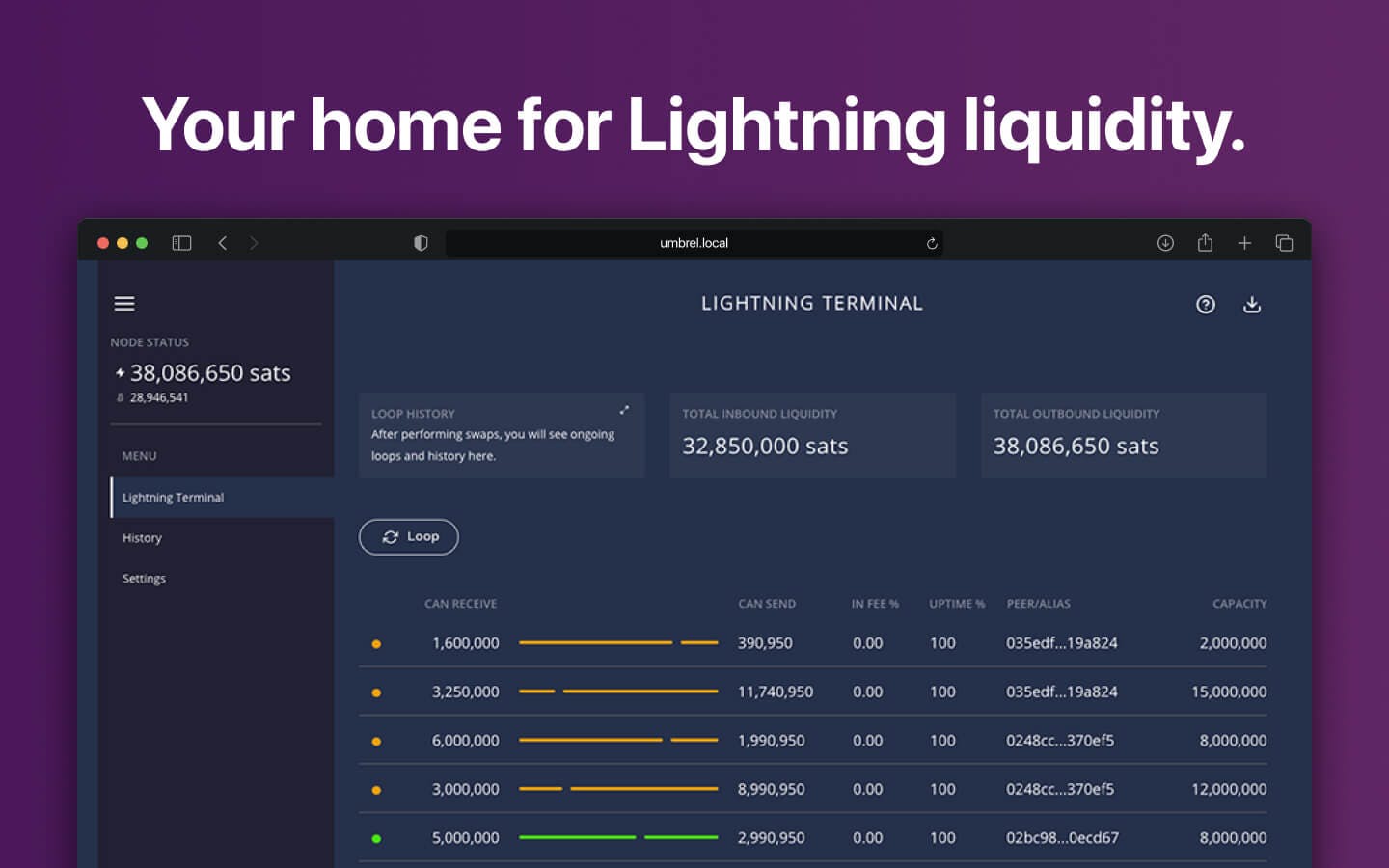
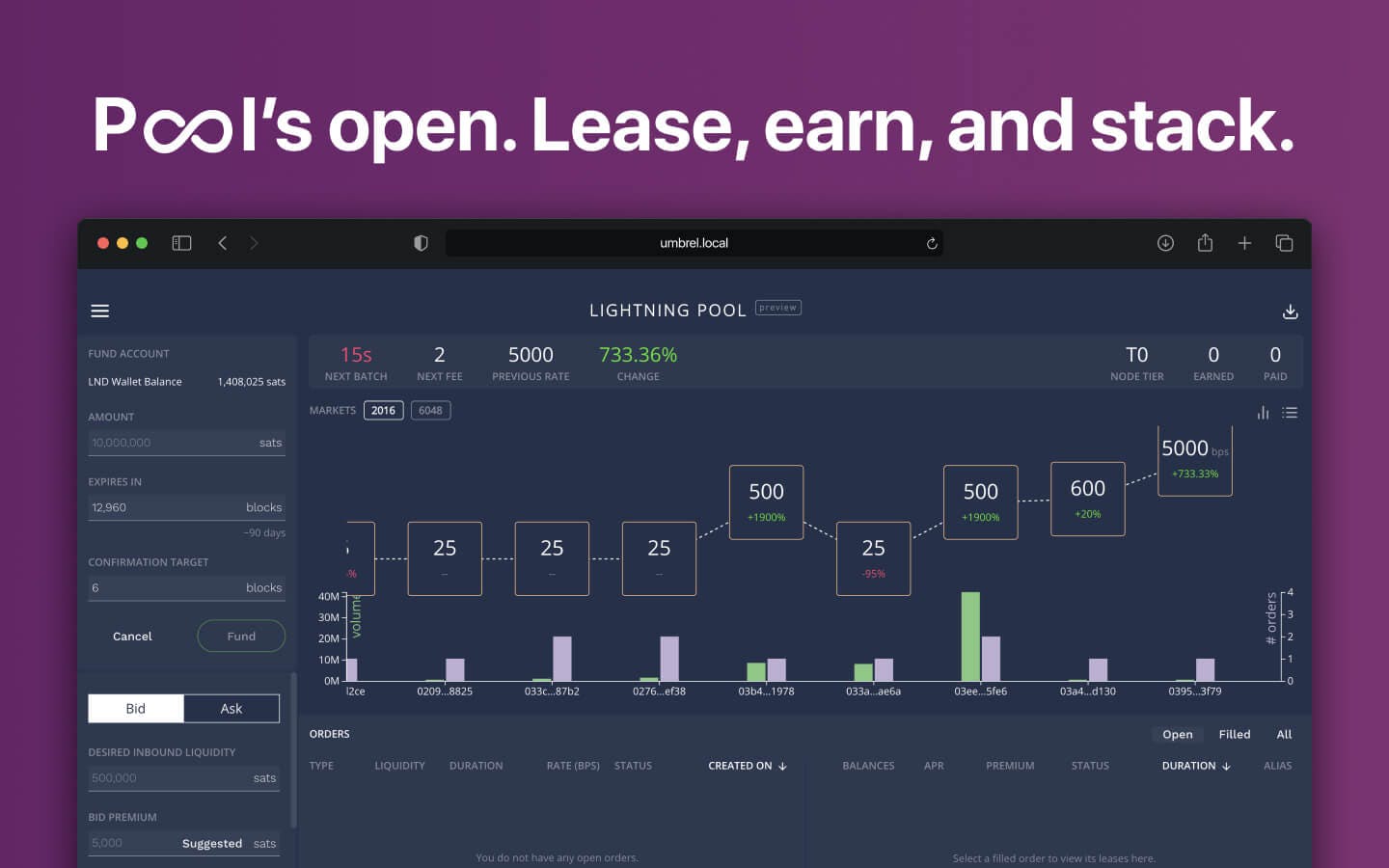
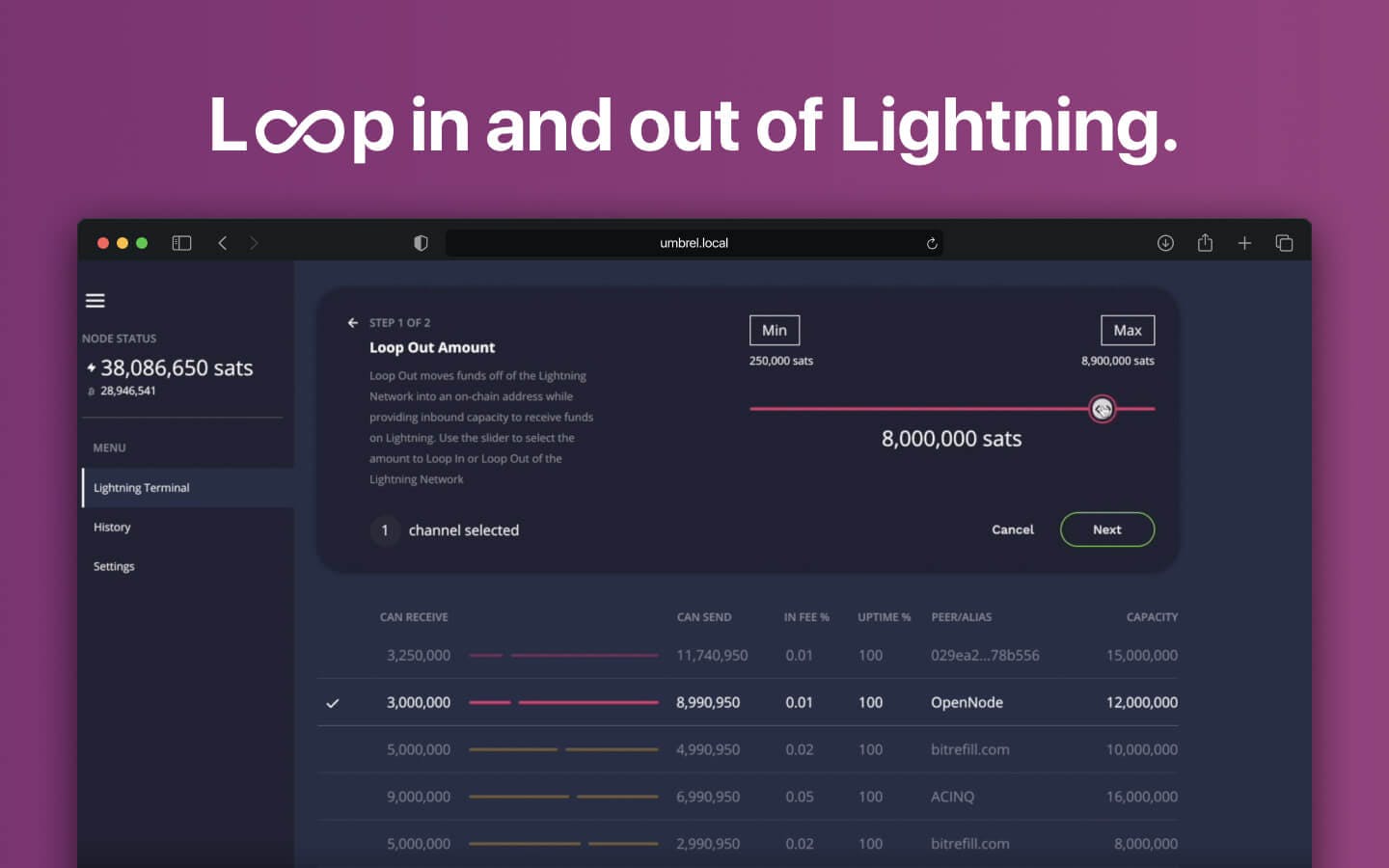
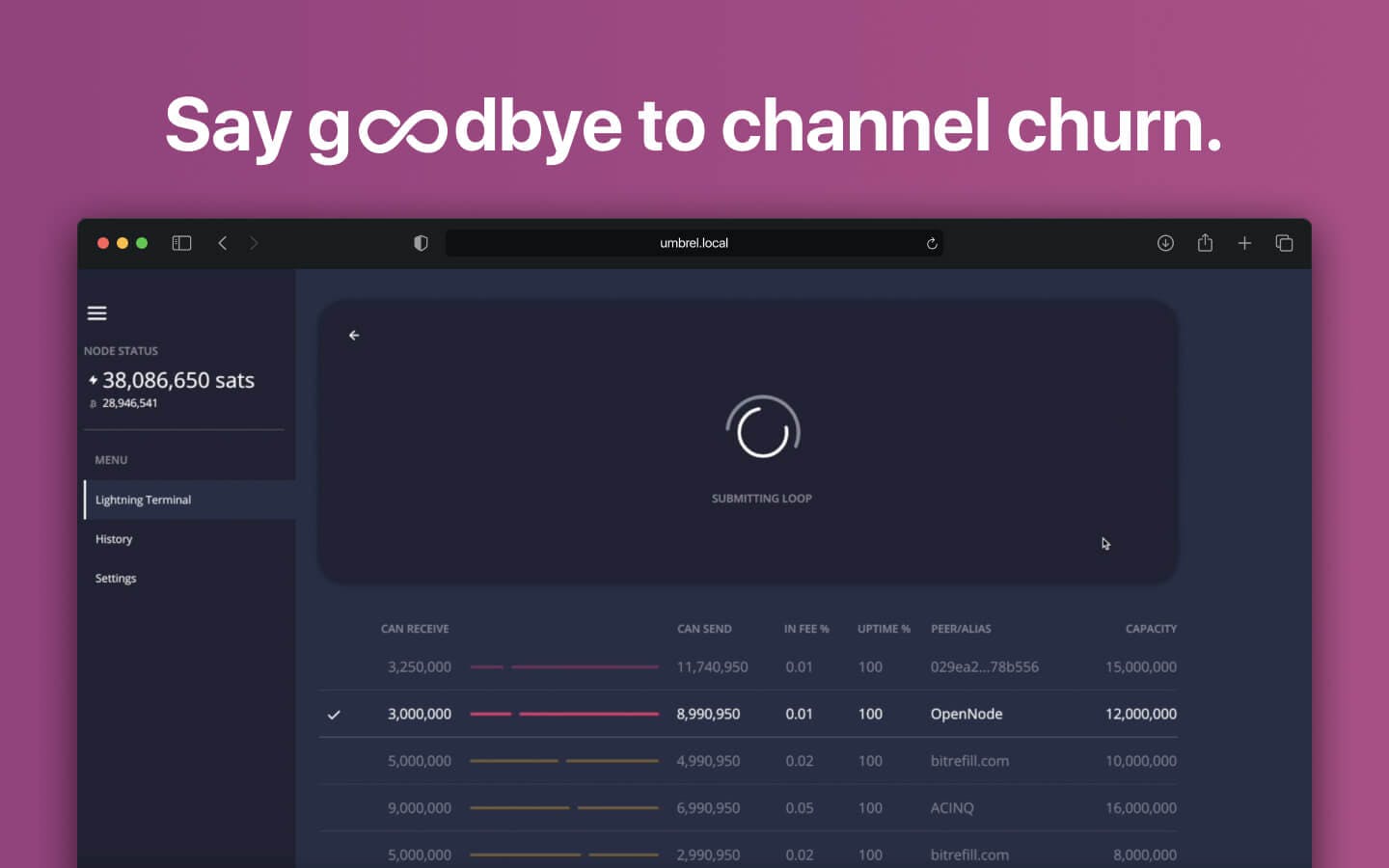
Lightning Terminal is the easiest way to manage inbound and outbound liquidity on the Lightning Network. Keep your channels open and the funds flowing. It provides a visual interface for interacting with your channels and balances using Loop.
🚨 CRITICAL REMINDER FOR TAPROOT ASSETS USERS: Uninstalling this app permanently erases application data, which includes Taproot Assets and Bitcoin funds. Before uninstalling or re-installing this app, you must backup the application's .tapd data folder in order to restore your taproot assets upon reinstallation. Failure to do so will result in permanent loss of funds. We recommend that you make regular backups. Follow this guide to backup your tapd data: https://community.umbrel.com/t/backing-up-taproot-assets-tapd-data-in-lightning-terminal/14360
Why use Pool?
- Earn a return on Lightning capital
- Rent a channel and start accepting payments instantly
- Open channels for less with transaction batching
Why use Loop?
- Add "inbound liquidity" to receive payments
- Reduce transaction fees by recycling and reusing Lightning channels
- Send funds to and from users or services that aren't yet Lightning enabled
- Configurable wait times and "batching" allow for further fee savings
- Refill and offload funds from any number of Lightning channels in a single on-chain transaction
⚠️ Please update your Lightning Node app to the latest version available in the app store to ensure compatibility with Lightning Terminal.
This version of Lightning Terminal (LiT) ships lnd v0.20.1-beta, loop v0.31.8-beta, faraday v0.2.16-alpha, pool v0.6.6-beta and tapd v0.7.1.
IMPORTANT NOTE: To avoid loss of funds, it's imperative that you read the Operational Safety Guidelines (https://github.com/lightninglabs/taproot-assets/blob/main/docs/safety.md) before using tapd on mainnet!
🚨 CRITICAL REMINDER FOR TAPROOT ASSETS USERS: Uninstalling this app permanently erases application data, which includes Taproot Assets and Bitcoin funds. Before uninstalling or re-installing this app, you must backup the application's .tapd data folder in order to restore your taproot assets upon reinstallation. Failure to do so will result in permanent loss of funds. We recommend that you make regular backups. Follow this guide to backup your tapd data: https://community.umbrel.com/t/backing-up-taproot-assets-tapd-data-in-lightning-terminal/14360
The Taproot Assets daemon is still in alpha state, which means there can still be bugs and not all desired data safety and backup mechanisms have been implemented yet. Releasing on mainnet mainly signals that there will be no breaking changes in the future and that assets minted with v0.3.0 will be compatible with later versions.
Breaking changes
The configuration value (taproot-assets.universe.public-access) and command line flag (--taproot-assets.universe.public-access) now needs a value and is no longer a boolean. The value now controls whether the node's universe database can be accessed over RPC and either read (value r) or written to (value w) or both (value rw). So existing nodes with the configuration file value taproot-assets.universe.public-access=true need to change the value to taproot-assets.universe.public-access=rw. Users specifying the command line flag --taproot-assets.universe.public-access just need to append a value, for example --taproot-assets.universe.public-access=rw. We'll be continuously working to improve the user experience based on feedback from the community.
This release packages LND v0.20.1-beta, Taproot Assets Daemon v0.7.1, Loop v0.31.8-beta, Pool v0.6.6-beta and Faraday v0.2.16-alpha.
⚠️ Please update your Lightning Node app to the latest version available in the app store to ensure compatibility with Lightning Terminal.
This version of Lightning Terminal (LiT) ships lnd v0.20.0-beta, loop v0.31.6-beta, faraday v0.2.16-alpha, pool v0.6.6-beta and tapd v0.7.0.
IMPORTANT NOTE: To avoid loss of funds, it's imperative that you read the Operational Safety Guidelines (https://github.com/lightninglabs/taproot-assets/blob/main/docs/safety.md) before using tapd on mainnet!
🚨 CRITICAL REMINDER FOR TAPROOT ASSETS USERS: Uninstalling this app permanently erases application data, which includes Taproot Assets and Bitcoin funds. Before uninstalling or re-installing this app, you must backup the application's .tapd data folder in order to restore your taproot assets upon reinstallation. Failure to do so will result in permanent loss of funds. We recommend that you make regular backups. Follow this guide to backup your tapd data: https://community.umbrel.com/t/backing-up-taproot-assets-tapd-data-in-lightning-terminal/14360
The Taproot Assets daemon is still in alpha state, which means there can still be bugs and not all desired data safety and backup mechanisms have been implemented yet. Releasing on mainnet mainly signals that there will be no breaking changes in the future and that assets minted with v0.3.0 will be compatible with later versions.
Breaking changes
The configuration value (taproot-assets.universe.public-access) and command line flag (--taproot-assets.universe.public-access) now needs a value and is no longer a boolean. The value now controls whether the node's universe database can be accessed over RPC and either read (value r) or written to (value w) or both (value rw). So existing nodes with the configuration file value taproot-assets.universe.public-access=true need to change the value to taproot-assets.universe.public-access=rw. Users specifying the command line flag --taproot-assets.universe.public-access just need to append a value, for example --taproot-assets.universe.public-access=rw. We'll be continuously working to improve the user experience based on feedback from the community.
This release packages LND v0.20.0-beta, Taproot Assets Daemon v0.7.0, Loop v0.31.6-beta, Pool v0.6.6-beta and Faraday v0.2.16-alpha.
⚠️ Please update your Lightning Node app to the latest version available in the app store to ensure compatibility with Lightning Terminal.
This version of Lightning Terminal (LiT) ships lnd v0.19.3-beta, loop v0.31.5-beta, faraday v0.2.16-alpha, pool v0.6.6-beta and tapd v0.6.1.
IMPORTANT NOTE: To avoid loss of funds, it's imperative that you read the Operational Safety Guidelines (https://github.com/lightninglabs/taproot-assets/blob/main/docs/safety.md) before using tapd on mainnet!
🚨 CRITICAL REMINDER FOR TAPROOT ASSETS USERS: Uninstalling this app permanently erases application data, which includes Taproot Assets and Bitcoin funds. Before uninstalling or re-installing this app, you must backup the application's .tapd data folder in order to restore your taproot assets upon reinstallation. Failure to do so will result in permanent loss of funds. We recommend that you make regular backups. Follow this guide to backup your tapd data: https://community.umbrel.com/t/backing-up-taproot-assets-tapd-data-in-lightning-terminal/14360
The Taproot Assets daemon is still in alpha state, which means there can still be bugs and not all desired data safety and backup mechanisms have been implemented yet. Releasing on mainnet mainly signals that there will be no breaking changes in the future and that assets minted with v0.3.0 will be compatible with later versions.
Breaking changes
The configuration value (taproot-assets.universe.public-access) and command line flag (--taproot-assets.universe.public-access) now needs a value and is no longer a boolean. The value now controls whether the node's universe database can be accessed over RPC and either read (value r) or written to (value w) or both (value rw). So existing nodes with the configuration file value taproot-assets.universe.public-access=true need to change the value to taproot-assets.universe.public-access=rw. Users specifying the command line flag --taproot-assets.universe.public-access just need to append a value, for example --taproot-assets.universe.public-access=rw. We'll be continuously working to improve the user experience based on feedback from the community.
This release packages LND v0.19.3-beta, Taproot Assets Daemon v0.6.1, Loop v0.31.5-beta, Pool v0.6.6-beta and Faraday v0.2.16-alpha.
⚠️ Please update your Lightning Node app to the latest version available in the app store to ensure compatibility with Lightning Terminal.
This version of Lightning Terminal (LiT) ships lnd v0.19.2-beta, loop v0.31.2-beta, faraday v0.2.16-alpha, pool v0.6.6-beta and tapd v0.6.1 which comes with full group key support for Taproot Assets Channels and many bug and performance fixes!
IMPORTANT NOTE: To avoid loss of funds, it's imperative that you read the Operational Safety Guidelines (https://github.com/lightninglabs/taproot-assets/blob/main/docs/safety.md) before using tapd on mainnet!
🚨 CRITICAL REMINDER FOR TAPROOT ASSETS USERS: Uninstalling this app permanently erases application data, which includes Taproot Assets and Bitcoin funds. Before uninstalling or re-installing this app, you must backup the application's .tapd data folder in order to restore your taproot assets upon reinstallation. Failure to do so will result in permanent loss of funds. We recommend that you make regular backups. Follow this guide to backup your tapd data: https://community.umbrel.com/t/backing-up-taproot-assets-tapd-data-in-lightning-terminal/14360
The Taproot Assets daemon is still in alpha state, which means there can still be bugs and not all desired data safety and backup mechanisms have been implemented yet. Releasing on mainnet mainly signals that there will be no breaking changes in the future and that assets minted with v0.3.0 will be compatible with later versions.
Breaking changes
The configuration value (taproot-assets.universe.public-access) and command line flag (--taproot-assets.universe.public-access) now needs a value and is no longer a boolean. The value now controls whether the node's universe database can be accessed over RPC and either read (value r) or written to (value w) or both (value rw). So existing nodes with the configuration file value taproot-assets.universe.public-access=true need to change the value to taproot-assets.universe.public-access=rw. Users specifying the command line flag --taproot-assets.universe.public-access just need to append a value, for example --taproot-assets.universe.public-access=rw. We'll be continuously working to improve the user experience based on feedback from the community.
This release packages LND v0.19.2-beta, Taproot Assets Daemon v0.6.1, Loop v0.31.2-beta, Pool v0.6.6-beta and Faraday v0.2.16-alpha.
⚠️ Please update your Lightning Node app to the latest version available in the app store to ensure compatibility with Lightning Terminal.
This release of Lightning Terminal (LiT) ships with lnd v0.19.1-beta, loop v0.31.2-beta, faraday v0.2.16-alpha, pool v0.6.6-beta and tapd v0.6.0, which comes with full group key support for Taproot Assets Channels!
IMPORTANT NOTE: To avoid loss of funds, it's imperative that you read the Operational Safety Guidelines (https://github.com/lightninglabs/taproot-assets/blob/main/docs/safety.md) before using tapd on mainnet!
🚨 CRITICAL REMINDER FOR TAPROOT ASSETS USERS: Uninstalling this app permanently erases application data, which includes Taproot Assets and Bitcoin funds. Before uninstalling or re-installing this app, you must backup the application's .tapd data folder in order to restore your taproot assets upon reinstallation. Failure to do so will result in permanent loss of funds. We recommend that you make regular backups. Follow this guide to backup your tapd data: https://community.umbrel.com/t/backing-up-taproot-assets-tapd-data-in-lightning-terminal/14360
The Taproot Assets daemon is still in alpha state, which means there can still be bugs and not all desired data safety and backup mechanisms have been implemented yet. Releasing on mainnet mainly signals that there will be no breaking changes in the future and that assets minted with v0.3.0 will be compatible with later versions.
Breaking changes
The configuration value (taproot-assets.universe.public-access) and command line flag (--taproot-assets.universe.public-access) now needs a value and is no longer a boolean. The value now controls whether the node's universe database can be accessed over RPC and either read (value r) or written to (value w) or both (value rw). So existing nodes with the configuration file value taproot-assets.universe.public-access=true need to change the value to taproot-assets.universe.public-access=rw. Users specifying the command line flag --taproot-assets.universe.public-access just need to append a value, for example --taproot-assets.universe.public-access=rw. We'll be continuously working to improve the user experience based on feedback from the community.
This release packages LND v0.19.1-beta, Taproot Assets Daemon v0.6.0-alpha, Loop v0.31.2-beta, Pool v0.6.6-beta and Faraday v0.2.16-alpha.
⚠️ Please update your Lightning Node app to the latest version available in the app store to ensure compatibility with Lightning Terminal.
This release of Lightning Terminal (LiT) ships the first update to the non-experimental version of Taproot Asset Channels, which comes with bug fixes for Taproot Assets Channels! It also updates the integrated LND and Faraday daemons.
IMPORTANT NOTE: To avoid loss of funds, it's imperative that you read the Operational Safety Guidelines (https://github.com/lightninglabs/taproot-assets/blob/main/docs/safety.md) before using tapd on mainnet!
🚨 CRITICAL REMINDER FOR TAPROOT ASSETS USERS: Uninstalling this app permanently erases application data, which includes Taproot Assets and Bitcoin funds. Before uninstalling or re-installing this app, you must backup the application's .tapd data folder in order to restore your taproot assets upon reinstallation. Failure to do so will result in permanent loss of funds. We recommend that you make regular backups. Follow this guide to backup your tapd data: https://community.umbrel.com/t/backing-up-taproot-assets-tapd-data-in-lightning-terminal/14360
The Taproot Assets daemon is still in alpha state, which means there can still be bugs and not all desired data safety and backup mechanisms have been implemented yet. Releasing on mainnet mainly signals that there will be no breaking changes in the future and that assets minted with v0.3.0 will be compatible with later versions.
Breaking changes
The configuration value (taproot-assets.universe.public-access) and command line flag (--taproot-assets.universe.public-access) now needs a value and is no longer a boolean. The value now controls whether the node's universe database can be accessed over RPC and either read (value r) or written to (value w) or both (value rw). So existing nodes with the configuration file value taproot-assets.universe.public-access=true need to change the value to taproot-assets.universe.public-access=rw. Users specifying the command line flag --taproot-assets.universe.public-access just need to append a value, for example --taproot-assets.universe.public-access=rw. We'll be continuously working to improve the user experience based on feedback from the community.
This release packages LND v0.18.5-beta, Taproot Assets Daemon v0.5.1-alpha, Loop v0.29.0-beta, Pool v0.6.4-beta and Faraday v0.2.14-alpha.
This release of Lightning Terminal (LiT) ships the first non-experimental version of Taproot Asset Channels! It also updates the integrated LND and Loop daemons.
IMPORTANT NOTE: To avoid loss of funds, it's imperative that you read the Operational Safety Guidelines (https://github.com/lightninglabs/taproot-assets/blob/main/docs/safety.md) before using tapd on mainnet!
🚨 CRITICAL REMINDER FOR TAPROOT ASSETS USERS: Uninstalling this app permanently erases application data, which includes Taproot Assets and Bitcoin funds. Before uninstalling or re-installing this app, you must backup the application's .tapd data folder in order to restore your taproot assets upon reinstallation. Failure to do so will result in permanent loss of funds. We recommend that you make regular backups. Follow this guide to backup your tapd data: https://community.umbrel.com/t/backing-up-taproot-assets-tapd-data-in-lightning-terminal/14360
The Taproot Assets daemon is still in alpha state, which means there can still be bugs and not all desired data safety and backup mechanisms have been implemented yet. Releasing on mainnet mainly signals that there will be no breaking changes in the future and that assets minted with v0.3.0 will be compatible with later versions.
Breaking changes
The configuration value (taproot-assets.universe.public-access) and command line flag (--taproot-assets.universe.public-access) now needs a value and is no longer a boolean. The value now controls whether the node's universe database can be accessed over RPC and either read (value r) or written to (value w) or both (value rw). So existing nodes with the configuration file value taproot-assets.universe.public-access=true need to change the value to taproot-assets.universe.public-access=rw. Users specifying the command line flag --taproot-assets.universe.public-access just need to append a value, for example --taproot-assets.universe.public-access=rw. We'll be continuously working to improve the user experience based on feedback from the community.
This release packages LND v0.18.4-beta, Taproot Assets Daemon v0.5.0-alpha, Loop v0.29.0-beta, Pool v0.6.4-beta and Faraday v0.2.13-alpha.
This release of Lightning Terminal (LiT) is a hotfix for LiT v0.13.5-alpha, which updated the integrated Loop daemon.
IMPORTANT NOTE: To avoid loss of funds, it's imperative that you read the Operational Safety Guidelines (https://github.com/lightninglabs/taproot-assets/blob/main/docs/safety.md) before using tapd on mainnet!
🚨 CRITICAL REMINDER FOR TAPROOT ASSETS USERS: Uninstalling this app permanently erases application data, which includes Taproot Assets and Bitcoin funds. Before uninstalling or re-installing this app, you must backup the application's .tapd data folder in order to restore your taproot assets upon reinstallation. Failure to do so will result in permanent loss of funds. We recommend that you make regular backups. Follow this guide to backup your tapd data: https://community.umbrel.com/t/backing-up-taproot-assets-tapd-data-in-lightning-terminal/14360
The Taproot Assets daemon is still in alpha state, which means there can still be bugs and not all desired data safety and backup mechanisms have been implemented yet. Releasing on mainnet mainly signals that there will be no breaking changes in the future and that assets minted with v0.3.0 will be compatible with later versions.
Breaking changes
The configuration value (taproot-assets.universe.public-access) and command line flag (--taproot-assets.universe.public-access) now needs a value and is no longer a boolean. The value now controls whether the node's universe database can be accessed over RPC and either read (value r) or written to (value w) or both (value rw). So existing nodes with the configuration file value taproot-assets.universe.public-access=true need to change the value to taproot-assets.universe.public-access=rw. Users specifying the command line flag --taproot-assets.universe.public-access just need to append a value, for example --taproot-assets.universe.public-access=rw. We'll be continuously working to improve the user experience based on feedback from the community.
This release packages LND v0.18.3-beta, Taproot Assets Daemon v0.4.1-alpha, Loop v0.28.8-beta, Pool v0.6.4-beta and Faraday v0.2.13-alpha.
This release of Lightning Terminal (LiT) includes updates to the integrated LND and Loop daemons.
IMPORTANT NOTE: To avoid loss of funds, it's imperative that you read the Operational Safety Guidelines (https://github.com/lightninglabs/taproot-assets/blob/main/docs/safety.md) before using tapd on mainnet!
🚨 CRITICAL REMINDER FOR TAPROOT ASSETS USERS: Uninstalling this app permanently erases application data, which includes Taproot Assets and Bitcoin funds. Before uninstalling or re-installing this app, you must backup the application's .tapd data folder in order to restore your taproot assets upon reinstallation. Failure to do so will result in permanent loss of funds. We recommend that you make regular backups. Follow this guide to backup your tapd data: https://community.umbrel.com/t/backing-up-taproot-assets-tapd-data-in-lightning-terminal/14360
The Taproot Assets daemon is still in alpha state, which means there can still be bugs and not all desired data safety and backup mechanisms have been implemented yet. Releasing on mainnet mainly signals that there will be no breaking changes in the future and that assets minted with v0.3.0 will be compatible with later versions.
Breaking changes
The configuration value (taproot-assets.universe.public-access) and command line flag (--taproot-assets.universe.public-access) now needs a value and is no longer a boolean. The value now controls whether the node's universe database can be accessed over RPC and either read (value r) or written to (value w) or both (value rw). So existing nodes with the configuration file value taproot-assets.universe.public-access=true need to change the value to taproot-assets.universe.public-access=rw. Users specifying the command line flag --taproot-assets.universe.public-access just need to append a value, for example --taproot-assets.universe.public-access=rw. We'll be continuously working to improve the user experience based on feedback from the community.
This release packages LND v0.18.3-beta, Taproot Assets Daemon v0.4.1-alpha, Loop v0.28.7-beta, Pool v0.6.4-beta and Faraday v0.2.13-alpha.
This release of Lightning Terminal (LiT) includes updates to the integrated Taproot Assets and Loop daemons.
IMPORTANT NOTE: To avoid loss of funds, it's imperative that you read the Operational Safety Guidelines (https://github.com/lightninglabs/taproot-assets/blob/main/docs/safety.md) before using tapd on mainnet!
🚨 CRITICAL REMINDER FOR TAPROOT ASSETS USERS: Uninstalling this app permanently erases application data, which includes Taproot Assets and Bitcoin funds. Before uninstalling or re-installing this app, you must backup the application's .tapd data folder in order to restore your taproot assets upon reinstallation. Failure to do so will result in permanent loss of funds. We recommend that you make regular backups. Follow this guide to backup your tapd data: https://community.umbrel.com/t/backing-up-taproot-assets-tapd-data-in-lightning-terminal/14360
The Taproot Assets daemon is still in alpha state, which means there can still be bugs and not all desired data safety and backup mechanisms have been implemented yet. Releasing on mainnet mainly signals that there will be no breaking changes in the future and that assets minted with v0.3.0 will be compatible with later versions.
Breaking changes
The configuration value (taproot-assets.universe.public-access) and command line flag (--taproot-assets.universe.public-access) now needs a value and is no longer a boolean. The value now controls whether the node's universe database can be accessed over RPC and either read (value r) or written to (value w) or both (value rw). So existing nodes with the configuration file value taproot-assets.universe.public-access=true need to change the value to taproot-assets.universe.public-access=rw. Users specifying the command line flag --taproot-assets.universe.public-access just need to append a value, for example --taproot-assets.universe.public-access=rw. We'll be continuously working to improve the user experience based on feedback from the community.
This release packages LND v0.18.2-beta, Taproot Assets Daemon v0.4.1-alpha, Loop v0.28.6-beta, Pool v0.6.4-beta and Faraday v0.2.13-alpha.
This release of Lightning Terminal (LiT) includes an update to the version of the integrated LND daemon.
IMPORTANT NOTE: To avoid loss of funds, it's imperative that you read the Operational Safety Guidelines (https://github.com/lightninglabs/taproot-assets/blob/main/docs/safety.md) before using tapd on mainnet!
🚨 CRITICAL REMINDER FOR TAPROOT ASSETS USERS: Uninstalling this app permanently erases application data, which includes Taproot Assets and Bitcoin funds. Before uninstalling or re-installing this app, you must backup the application's .tapd data folder in order to restore your taproot assets upon reinstallation. Failure to do so will result in permanent loss of funds. We recommend that you make regular backups. Follow this guide to backup your tapd data: https://community.umbrel.com/t/backing-up-taproot-assets-tapd-data-in-lightning-terminal/14360
The Taproot Assets daemon is still in alpha state, which means there can still be bugs and not all desired data safety and backup mechanisms have been implemented yet. Releasing on mainnet mainly signals that there will be no breaking changes in the future and that assets minted with v0.3.0 will be compatible with later versions.
We'll be continuously working to improve the user experience based on feedback from the community.
This release packages LND v0.18.2-beta, Taproot Assets Daemon v0.3.3-alpha, Loop v0.28.5-beta, Pool v0.6.4-beta and Faraday v0.2.13-alpha.
This release of Lightning Terminal (LiT) includes an update to the version of the integrated LND daemon.
IMPORTANT NOTE: To avoid loss of funds, it's imperative that you read the Operational Safety Guidelines (https://github.com/lightninglabs/taproot-assets/blob/main/docs/safety.md) before using tapd on mainnet!
🚨 CRITICAL REMINDER FOR TAPROOT ASSETS USERS: Uninstalling this app permanently erases application data, which includes Taproot Assets and Bitcoin funds. Before uninstalling or re-installing this app, you must backup the application's .tapd data folder in order to restore your taproot assets upon reinstallation. Failure to do so will result in permanent loss of funds. We recommend that you make regular backups. Follow this guide to backup your tapd data: https://community.umbrel.com/t/backing-up-taproot-assets-tapd-data-in-lightning-terminal/14360
The Taproot Assets daemon is still in alpha state, which means there can still be bugs and not all desired data safety and backup mechanisms have been implemented yet. Releasing on mainnet mainly signals that there will be no breaking changes in the future and that assets minted with v0.3.0 will be compatible with later versions.
We'll be continuously working to improve the user experience based on feedback from the community.
This release packages LND v0.18.1-beta, Taproot Assets Daemon v0.3.3-alpha, Loop v0.28.5-beta, Pool v0.6.4-beta and Faraday v0.2.13-alpha.
This release of Lightning Terminal (LiT) includes updates to the versions of the integrated LND, Loop and Pool daemons.
IMPORTANT NOTE: To avoid loss of funds, it's imperative that you read the Operational Safety Guidelines (https://github.com/lightninglabs/taproot-assets/blob/main/docs/safety.md) before using tapd on mainnet!
🚨 CRITICAL REMINDER FOR TAPROOT ASSETS USERS: Uninstalling this app permanently erases application data, which includes Taproot Assets and Bitcoin funds. Before uninstalling or re-installing this app, you must backup the application's .tapd data folder in order to restore your taproot assets upon reinstallation. Failure to do so will result in permanent loss of funds. We recommend that you make regular backups. Follow this guide to backup your tapd data: https://community.umbrel.com/t/backing-up-taproot-assets-tapd-data-in-lightning-terminal/14360
The Taproot Assets daemon is still in alpha state, which means there can still be bugs and not all desired data safety and backup mechanisms have been implemented yet. Releasing on mainnet mainly signals that there will be no breaking changes in the future and that assets minted with v0.3.0 will be compatible with later versions.
We'll be continuously working to improve the user experience based on feedback from the community.
This release packages LND v0.18.0-beta, Taproot Assets Daemon v0.3.3-alpha, Loop v0.28.5-beta, Pool v0.6.4-beta and Faraday v0.2.13-alpha.
This release of Lightning Terminal (LiT) includes updates to the versions of the integrated LND and Loop daemons.
IMPORTANT NOTE: To avoid loss of funds, it's imperative that you read the Operational Safety Guidelines (https://github.com/lightninglabs/taproot-assets/blob/main/docs/safety.md) before using tapd on mainnet!
🚨 CRITICAL REMINDER FOR TAPROOT ASSETS USERS: Uninstalling this app permanently erases application data, which includes Taproot Assets and Bitcoin funds. Before uninstalling or re-installing this app, you must backup the application's .tapd data folder in order to restore your taproot assets upon reinstallation. Failure to do so will result in permanent loss of funds. We recommend that you make regular backups. Follow this guide to backup your tapd data: https://community.umbrel.com/t/backing-up-taproot-assets-tapd-data-in-lightning-terminal/14360
The Taproot Assets daemon is still in alpha state, which means there can still be bugs and not all desired data safety and backup mechanisms have been implemented yet. Releasing on mainnet mainly signals that there will be no breaking changes in the future and that assets minted with v0.3.0 will be compatible with later versions.
We'll be continuously working to improve the user experience based on feedback from the community.
This release packages LND v0.17.5-beta, Taproot Assets Daemon v0.3.3-alpha, Loop v0.28.1-beta, Pool v0.6.4-beta and Faraday v0.2.13-alpha.
This release of Lightning Terminal (LiT) includes updates to the versions of the integrated Loop and Faraday daemons.
IMPORTANT NOTE: To avoid loss of funds, it's imperative that you read the Operational Safety Guidelines (https://github.com/lightninglabs/taproot-assets/blob/main/docs/safety.md) before using tapd on mainnet!
🚨 CRITICAL REMINDER FOR TAPROOT ASSETS USERS: Uninstalling this app permanently erases application data, which includes Taproot Assets and Bitcoin funds. Before uninstalling or re-installing this app, you must backup the application's .tapd data folder in order to restore your taproot assets upon reinstallation. Failure to do so will result in permanent loss of funds. We recommend that you make regular backups. Follow this guide to backup your tapd data: https://community.umbrel.com/t/backing-up-taproot-assets-tapd-data-in-lightning-terminal/14360
The Taproot Assets daemon is still in alpha state, which means there can still be bugs and not all desired data safety and backup mechanisms have been implemented yet. Releasing on mainnet mainly signals that there will be no breaking changes in the future and that assets minted with v0.3.0 will be compatible with later versions.
We'll be continuously working to improve the user experience based on feedback from the community.
This release packages LND v0.17.4-beta, Taproot Assets Daemon v0.3.3-alpha, Loop v0.28.0-beta, Pool v0.6.4-beta and Faraday v0.2.13-alpha.
This release of Lightning Terminal (LiT) includes updates to the versions of the integrated LND, Loop and Taproot Assets daemons. This release also includes updates to the Lightning Node Connect implementation, to make connections more robust and more optimised. Furthermore, an issue when starting up LiT has been fixed with this release.
IMPORTANT NOTE: To avoid loss of funds, it's imperative that you read the Operational Safety Guidelines (https://github.com/lightninglabs/taproot-assets/blob/main/docs/safety.md) before using tapd on mainnet!
🚨 CRITICAL REMINDER FOR TAPROOT ASSETS USERS: Uninstalling this app permanently erases application data, which includes Taproot Assets and Bitcoin funds. Before uninstalling or re-installing this app, you must backup the application's .tapd data folder in order to restore your taproot assets upon reinstallation. Failure to do so will result in permanent loss of funds. We recommend that you make regular backups. Follow this guide to backup your tapd data: https://community.umbrel.com/t/backing-up-taproot-assets-tapd-data-in-lightning-terminal/14360
The Taproot Assets daemon is still in alpha state, which means there can still be bugs and not all desired data safety and backup mechanisms have been implemented yet. Releasing on mainnet mainly signals that there will be no breaking changes in the future and that assets minted with v0.3.0 will be compatible with later versions.
We'll be continuously working to improve the user experience based on feedback from the community.
This release packages LND v0.17.4-beta, Taproot Assets Daemon v0.3.3-alpha, Loop v0.27.0-beta, Pool v0.6.4-beta and Faraday v0.2.11-alpha.
This release of Lightning Terminal (LiT) includes updates to the versions of the integrated LND, Loop and Taproot Assets daemons.
IMPORTANT NOTE: To avoid loss of funds, it's imperative that you read the Operational Safety Guidelines (https://github.com/lightninglabs/taproot-assets/blob/main/docs/safety.md) before using tapd on mainnet!
🚨 CRITICAL REMINDER FOR TAPROOT ASSETS USERS: Uninstalling this app permanently erases application data, which includes Taproot Assets and Bitcoin funds. Before uninstalling or re-installing this app, you must backup the application's .tapd data folder in order to restore your taproot assets upon reinstallation. Failure to do so will result in permanent loss of funds. We recommend that you make regular backups. Follow this guide to backup your tapd data: https://community.umbrel.com/t/backing-up-taproot-assets-tapd-data-in-lightning-terminal/14360
The Taproot Assets daemon is still in alpha state, which means there can still be bugs and not all desired data safety and backup mechanisms have been implemented yet. Releasing on mainnet mainly signals that there will be no breaking changes in the future and that assets minted with v0.3.0 will be compatible with later versions.
We'll be continuously working to improve the user experience based on feedback from the community.
This release packages LND v0.17.3-beta, Taproot Assets Daemon v0.3.2-alpha, Loop v0.26.6-beta, Pool v0.6.4-beta and Faraday v0.2.11-alpha.
This release of Lightning Terminal (LiT) includes updates to the versions of the integrated LND, Loop and Taproot Assets daemons. This release also updates the documentation for RPC commands to be more coherent, as well as various minor bug fixes.
IMPORTANT NOTE: To avoid loss of funds, it's imperative that you read the Operational Safety Guidelines (https://github.com/lightninglabs/taproot-assets/blob/main/docs/safety.md) before using tapd on mainnet!
🚨 CRITICAL REMINDER FOR TAPROOT ASSETS USERS: Uninstalling this app permanently erases application data, which includes Taproot Assets and Bitcoin funds. Before uninstalling or re-installing this app, you must backup the application's .tapd data folder in order to restore your taproot assets upon reinstallation. Failure to do so will result in permanent loss of funds. We recommend that you make regular backups. Follow this guide to backup your tapd data: https://community.umbrel.com/t/backing-up-taproot-assets-tapd-data-in-lightning-terminal/14360
The Taproot Assets daemon is still in alpha state, which means there can still be bugs and not all desired data safety and backup mechanisms have been implemented yet. Releasing on mainnet mainly signals that there will be no breaking changes in the future and that assets minted with v0.3.0 will be compatible with later versions.
We'll be continuously working to improve the user experience based on feedback from the community.
This release packages LND v0.17.1-beta, Taproot Assets Daemon v0.3.1-alpha, Loop v0.26.5-beta, Pool v0.6.4-beta and Faraday v0.2.11-alpha.
This release of Lightning Terminal (LiT) updates the integrated Taproot Assets daemon to the latest version (v0.3.0-alpha), which adds support for Taproot Assets on the Bitcoin mainnet! This release also includes an update to the latest patch release of the integrated Loop daemon.
IMPORTANT NOTE: To avoid loss of funds, it's imperative that you read the Operational Safety Guidelines (https://github.com/lightninglabs/taproot-assets/blob/main/docs/safety.md) before using tapd on mainnet!
IMPORTANT NOTE FOR UMBREL/LIGHTNING TERMINAL USERS: DO NOT UNDER ANY CIRCUMSTANCE uninstall (or re-install) the "Lightning Terminal" app without first making a manual backup of all local tapd data, if you are using Taproot Assets as part of the "Lightning Terminal" app with Umbrel. Uninstalling Umbrel apps deletes application data. This Taproot Assets application data encumbers Taproot Assets AND bitcoin funds. Receiving and sending tapd assets updates the daemon's funds-custody material. Merely having the lnd seed phrase is NOT enough to restore assets minted or received. WITHOUT BACKUP BEFORE DELETION, FUNDS ARE DESTROYED.
The Taproot Assets daemon is still in alpha state, which means there can still be bugs and not all desired data safety and backup mechanisms have been implemented yet. Releasing on mainnet mainly signals that there will be no breaking changes in the future and that assets minted with v0.3.0 will be compatible with later versions.
We'll be continuously working to improve the user experience based on feedback from the community.
This release packages LND v0.17.0-beta, Taproot Assets Daemon v0.3.0-alpha, Loop v0.26.4-beta, Pool v0.6.4-beta and Faraday v0.2.11-alpha.
This release of Lightning Terminal (LiT) updates the integrated LND daemon version to the latest v0.17.0-beta release, as well as updates the integrated Loop daemon to the latest patch release.
In this release of LiT, a new Status server was added, which enables users to disable the different integrated sub-servers and the integrated accounts sub-system in LiT through configuration. LiT will now also successfully start even if any of the sub-servers or sub-systems fails to start.
This release of LiT also enables the ability to link a new Autopilot session with an old session, as well as enabling the ability to specify feature configurations for an Autopilot session.
One important change to note for users running LiT through docker, is that due to the new status server feature, the startup process of LiT will not error and end if a sub-server or sub-system fails to start. So any platforms that rely on docker to automatically restart the LiT container if the startup process ends due to the sub-servers or sub-system not having started yet, will now not restart the container as the start process won't exit.
We'll be continuously working to improve the user experience based on feedback from the community.
This release packages LND v0.17.0-beta, Taproot Assets Daemon v0.2.3-alpha, Loop v0.26.3-beta, Pool v0.6.4-beta and Faraday v0.2.11-alpha.
This release of Lightning Terminal (LiT) includes an update to the integrated Loop version along with a small UI update use the correct unit for Loop Out swap deadlines.
We'll be continuously working to improve the user experience based on feedback from the community.
This release packages LND v0.16.4-beta, Taproot Assets Daemon v0.2.3-alpha, Loop v0.26.2-beta, Pool v0.6.4-beta and Faraday v0.2.11-alpha.
This release of Lightning Terminal (LiT) includes an update to the integrated Taproot Assets daemon version. This release also adds functionality to query information of specific LND accounts, as well as enabling labeling of accounts. There was no v0.10.3-alpha release, due to a build issue we had to skip that version and go directly to v0.10.4-alpha.
We'll be continuously working to improve the user experience based on feedback from the community.
This release packages LND v0.16.4-beta, Taproot Assets Daemon v0.2.3-alpha, Loop v0.25.2-beta, Pool v0.6.4-beta and Faraday v0.2.11-alpha.
This release of Lightning Terminal (LiT) includes updates to the versions of the integrated LND, Loop and Taproot Assets daemons. This release also adds new super macaroon helper functions.
We'll be continuously working to improve the user experience based on feedback from the community.
This release packages LND v0.16.4-beta, Taproot Assets Daemon v0.2.2-alpha, Loop v0.25.2-beta, Pool v0.6.4-beta and Faraday v0.2.11-alpha.
This release of Lightning Terminal (LiT) includes updates to the versions of the integrated LND, Loop and Pool daemons, along with a few LiT bug fixes.
We'll be continuously working to improve the user experience based on feedback from the community.
This release packages LND v0.16.3-beta, Taproot Assets Daemon v0.2.0-alpha, Loop v0.24.1-beta, Pool v0.6.4-beta and Faraday v0.2.11-alpha.
This release of Lightning Terminal (LiT) packages the new Taproot Assets Daemon! Currently this will only be available when running LiT in testnet (or regtest/simnet) mode.
We'll be continuously working to improve the user experience based on feedback from the community.
This release packages LND v0.16.2-beta, Taproot Assets Daemon v0.2.0-alpha, Loop v0.23.0-beta, Pool v0.6.2-beta and Faraday v0.2.11-alpha.
This release of Lightning Terminal (LiT) includes an LND version bump that addresses a few performance issues.
We'll be continuously working to improve the user experience based on feedback from the community.
This release packages LND v0.16.2-beta, Loop v0.23.0-beta, Pool v0.6.2-beta, and Faraday v0.2.11-alpha.
This release of Lightning Terminal (LiT) includes a variety of updates including support for off-chain accounts and the ability to customize the permissions of an LNC session through the UI. It also contains an implementation of a rule firewall and a privacy firewall. The rule firewall can be used to verify the parameters of certain calls (for example ensuring that calls only act on a specific set of channels) and the privacy firewall can be used to force private info (such as pub keys, channel IDs etc) to be mapped out to random values for responses and mapped back to real values for requests. An Autopilot client is added which handles registration of LNC sessions with the Autopilot server. Autopilot calls will be forced to go through the new rule and privacy firewalls.
We'll be continuously working to improve the user experience based on feedback from the community.
This release packages LND v0.15.5-beta, Loop v0.21.0-beta, Pool v0.6.1-beta, and Faraday v0.2.9-alpha.
This release of Lightning Terminal (LiT) updates the packaged version of LND to v0.15.5-beta, Faraday to v0.2.9-alpha, Loop to v0.20.2-beta and Pool to v0.6.1-beta.
This release of Lightning Terminal (LiT) updates the packaged version of LND to v0.15.4-beta.
This release of Lightning Terminal (LiT) updates the packaged version of LND to v0.15.3-beta.
Lightning v0.15.1-beta is required for this to function!
This release of Lightning Terminal (LiT) includes updates to the versions of the packaged subsystems including LND, Loop and Pool.
